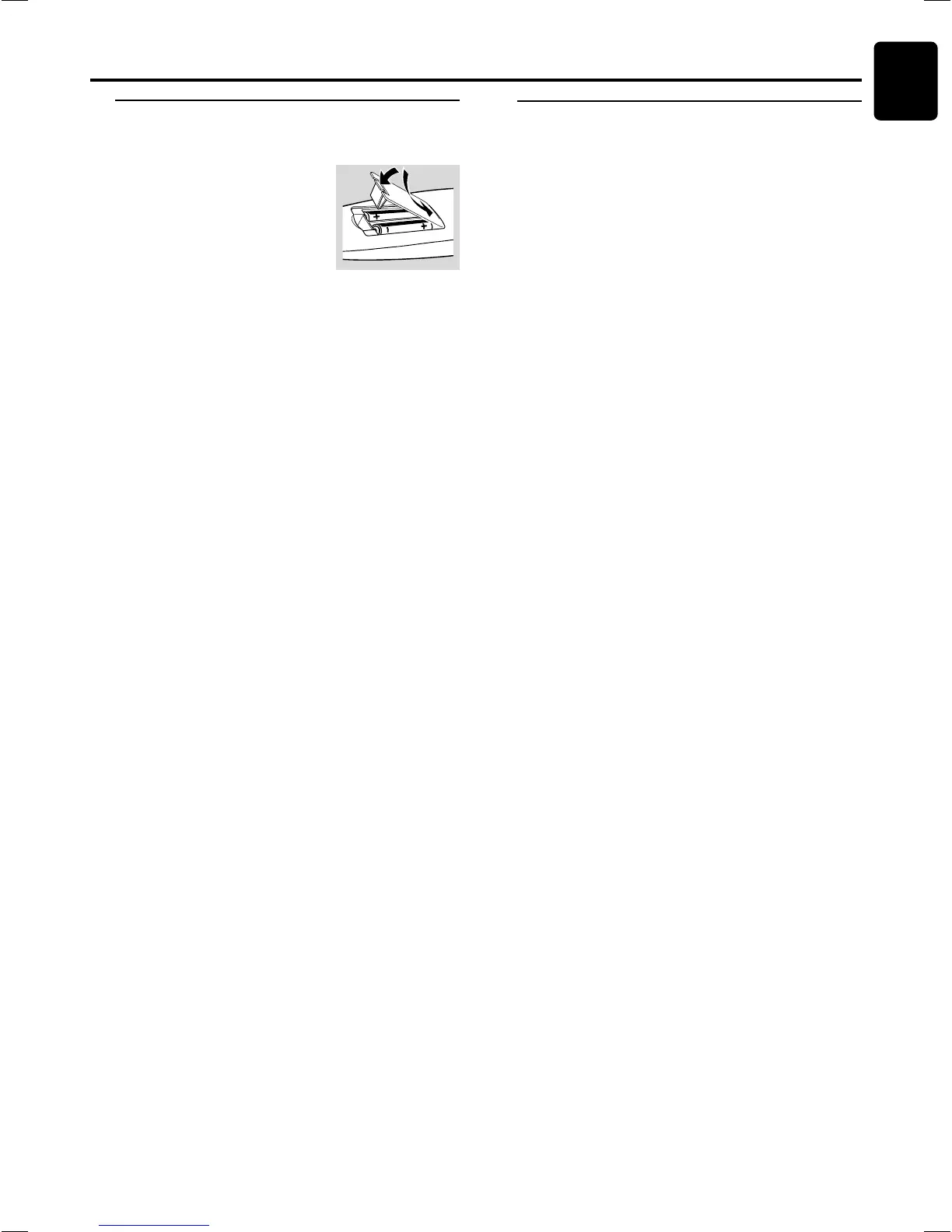17
English
Inserting batteries into the
remote control
1 Open the battery compartment.
2 Place the batteries in the
compartment with the correct
polarity as indicated by “+“ and
“-“ symbols.
3 Close the cover.
CAUTION!
– Remove batteries if they are exhausted or will
not be used for a long time.
– Do not use old and new or different types of
batteries in combination.
– Batteries contain chemical substances, so they
should be disposed off properly.
PREPARATIONS
Preparations
Switching on the system
IMPORTANT!
Make sure you have completed all the necessary
connections. (See page 10 “Connecting TV”)
1 Press STANDBY ON to switch on the system.
2 Press SOURCE until “DISC” appears on the display panel
(or press DISC on the remote).
3 Turn on the TV and set to the correct video-in channel. You
should see the blue Philips DVD background screen on the
TV.
➜ Usually this channel is between the lowest and highest
channels and may be called FRONT, A/V IN, or VIDEO. See
your TV manual for more details.
➜ Or, you may go to channel 1 on your TV, then press the
Channel down button repeatedly until you see the Video In
channel.
➜ Or, the TV remote control may have a button or switch
that chooses different video modes.
➜ Or, set the TV to channel 3 or 4 if you are using an RF
modulator.
– If you do not get a proper picture or sound,
please refer to “System Setup (DVD)” in order to
change the pre-settings as necessary to
accommodate your TV system or change to your
preferred settings.
