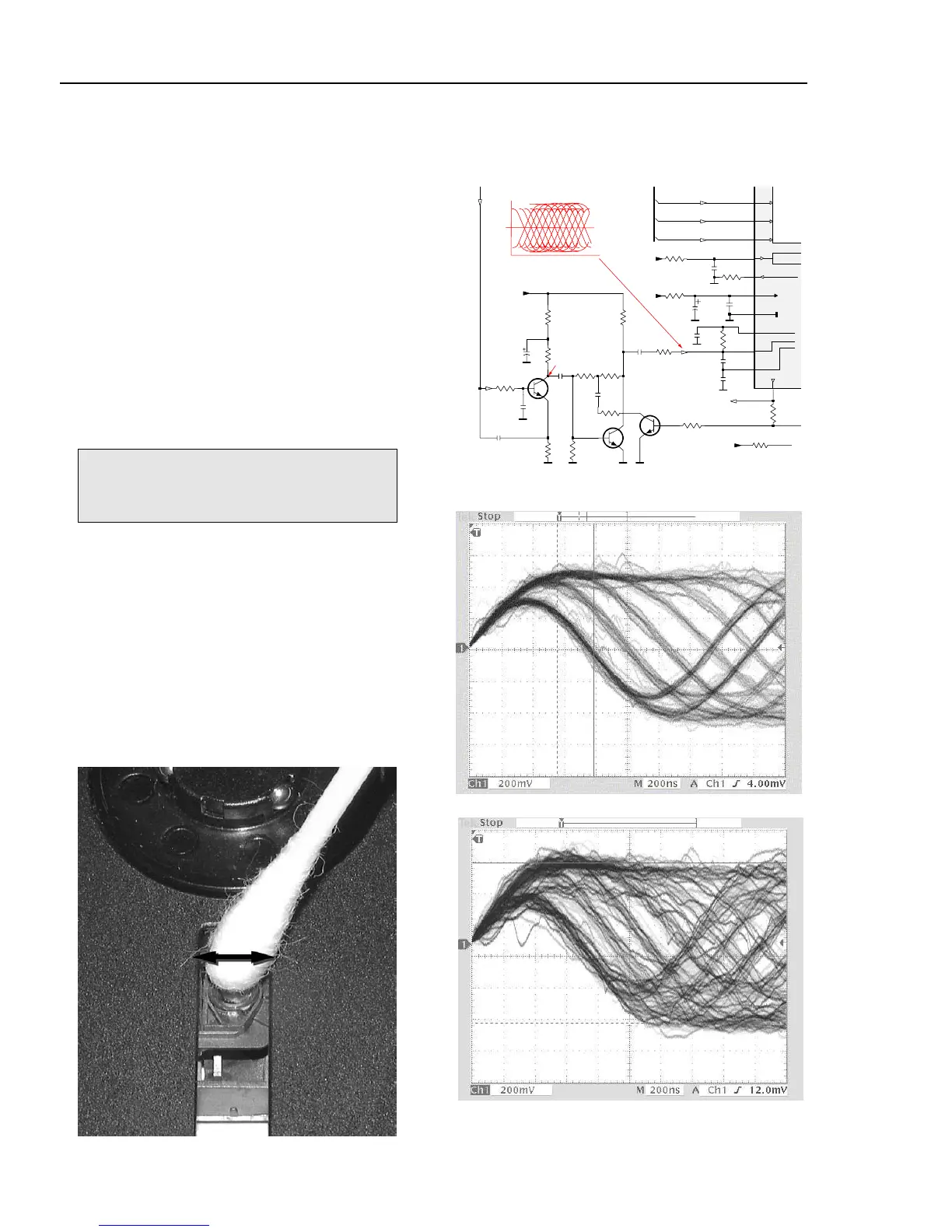10-2
In case of symptom „skipping tracks“ perform
following actions:
1. VERIFY THE COMPLAINT
PLAYABILITY CHECK
Use CDDA SBC 444A: . . . . . . . . . . . . . .4822 397 30245
TR 14 (600µ black dot) maximum at 01:15
TR 19 (fingerprint)
TR 10 (1000µ wedge)
Use CD-RW Printed Audio Disk . . . . . . .7104 099 96611
TR 3 (Fingerprint)
TR 8 (600µ black dot) maximum at 01:00
• playback of all these tracks without audible disturbance
• jump forward/backward within a reasonable time
2. CLEAN THE LENS
CD DRIVE – LENS CLEANING
Because the material of the lens is synthetic and coated
with a special anti-reflectivity layer, cleaning must be
done with a non-aggressive cleaning fluid. It is advised to
use “KODAK LENS CLEANER CAT 176 71 36”, available
in normal photo shops.
The actuator is a very precise mechanical component
and may not be damaged in order to guarantee its full
function. It is advised to clean the lens gently (don’t press
too hard) with a soft and clean cotton bud moistened with
the special lens cleaner.
The direction of cleaning must be in the way as indicated
in the picture below.
3. MEASURE THE EYE-PATTERN SIGNAL
EYE-PATTERN SIGNAL – JITTER MEASUREMENT
Measure the signal direct on resistor 3898 using an
oscilloscope (see also chapter 10-9).
See below examples of the signal. Amplitude should read at
least 700mVpp using SBC444A.
good
bad
If the oscilloscope shows a signal like the ‘bad’ one, and/or
the amplitude decreases within 1minute - the CD drive has
to be replaced.
