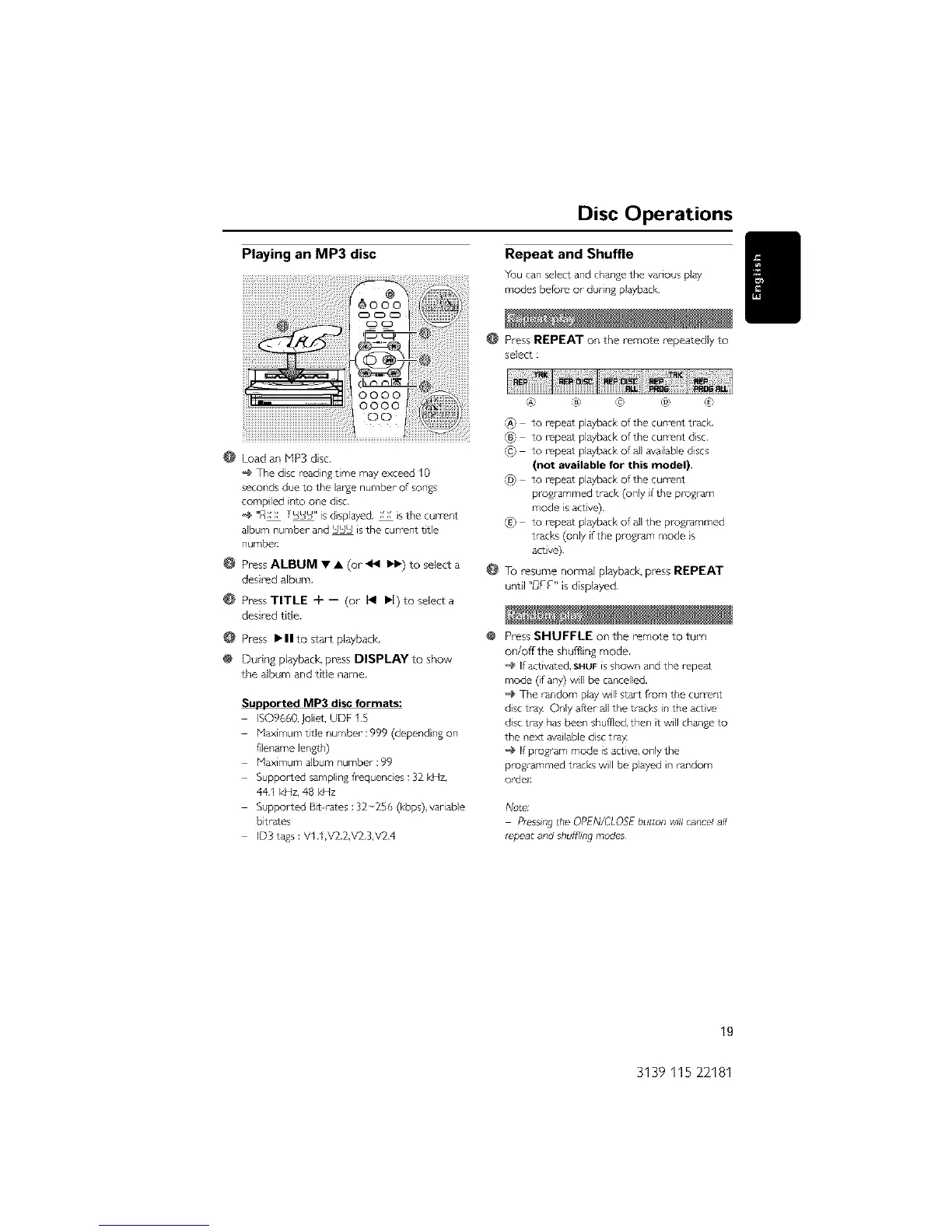Disc Operations
Playing an MP3 disc
Load an HP3 disc.
The dsc reading time may exceed I0
secondsdue to the large number of songs
compiled into one dsc,
"_:_:_ TUUg" isd splayed. __ s the current
album number and UUU isthe current tde
numbe_:
PressALBUM • • (or _ _) to select a
desired album,
@ PressTITLE + -- (or 141IH) to selecta
de@_dtitle.
@ Press I_llto start playback.
@ During playback, press DISPLAY to show
the album and title name,
Supported MP3 disc formats:
IGO9660,jol et, UDF 1.5
Maximum title number :999 (depending on
filename length)
Maximum album number :99
Supported samplingfrequencies :32 kHz,
44.1 kHz, 48 kHz
Supported B_rates :32-256 (kbps),variable
bitrates
ID3 t_s : V1,1,V2.2,V2.3,V2,4
Repeat and Shuffle
You can sdec_ and changethe various play
modes before or during playback.
@ Press REPEAT on the remote repeatedly to
seled :
C_ to repeat playback of the currei_t track,
_ to repeat playback of the currei_t dsc,
to repeat playback of all availablediscs
(not available for this model).
to repeat playback of the curre_
programmed track (only if the program
mode is active).
to repeat playback of allthe programmed
tracks (only if the program mode is
active).
To i_sume nom_al playback press REPEAT
@ Press SHUFFLE on the remo_e _o turn
on/off the shufflingmode,
Ifactivated,SHUFis shown and the repeat
mode (f any) will be cancelled,
The random play will start from the current
disc tray Only after all the tracks n the actve
disc tray hasbeen shuffled,then t will changeto
the ne_ availabledisctra>_
Ifprogram mode isactive,only the
programmed tracks will be played n random
ordel_
No[e:
Pressing the OPEN/CLOSE button wilt cancel all
repeat and shuffling modes
19
3139 115 22181