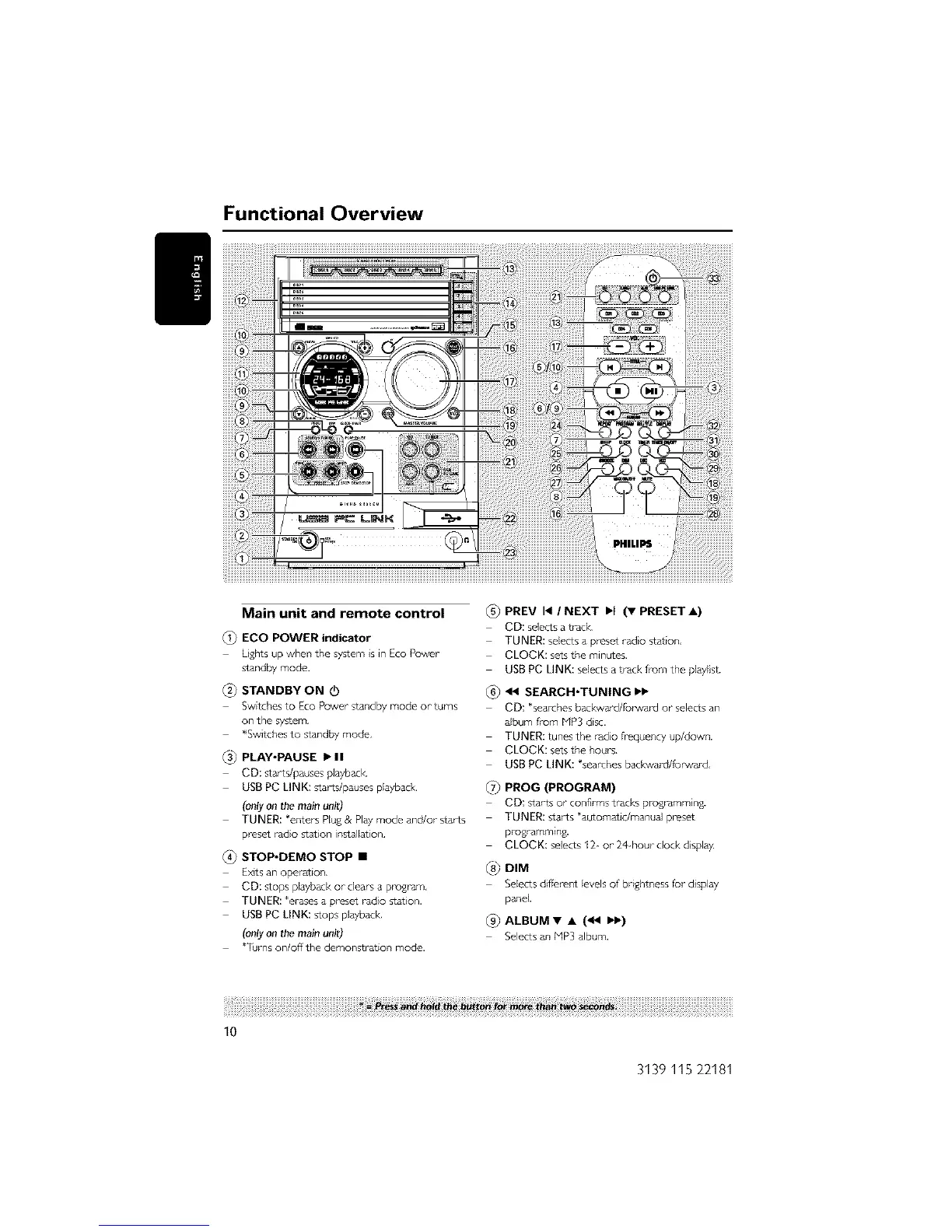Functional Overview
Main unit and remote control
_ ECO POWER indicator
Lghts up when the system isin Eco Power
standby mode.
_ STANDBY ON _)
Sw_tches to Eco Power standby mode or turns
on the system.
%witches to standby mode,
(3_ PLAY.PAUSE I_ II
CD: starts/pauses playback
USB PC LINK: starts/pauses playback
(only on the main unit)
TUNER: *enters Rug & Play mode and/or starts
preset radio station installation.
(4_ STOP.DEMO STOP •
Exits an operation,
CD: stops playback or clears a program,
TUNER: *erases a preset radio station.
USB PC LINK: stops playback.
(only on the main unit)
*Turns on/off the demonstration mode.
(5_PREV I</NEXT I,I (T PRESET A)
CD: selectsa track
TUNER: selectsa presetrado station,
CLOCK: setsthe minutes.
USB PC LINK: selects a track from the playlist.
(6_ _ SEARCH,TUNING I_
CD: *searchesbackward/forward or selectsan
album from MP3 disc.
TUNER: tunes the radio frequency up/down.
CLOCK: setsthe hours,
USB PC LINK: *searchesbackward/fo_vard,
_ PROG (PROGRAM)
CD: start_ or confirms track_ programming.
TUNER: starts *automatic/manual pneset
programming.
CLOCK: selects12oor 24 hour clock display.
(8_ DIM
Selectsdifferent levelsof brightnessfor display
panel.
@ ALBUM. • (<< I_)
Selectsan HP3 album.
10
3139 115 22181