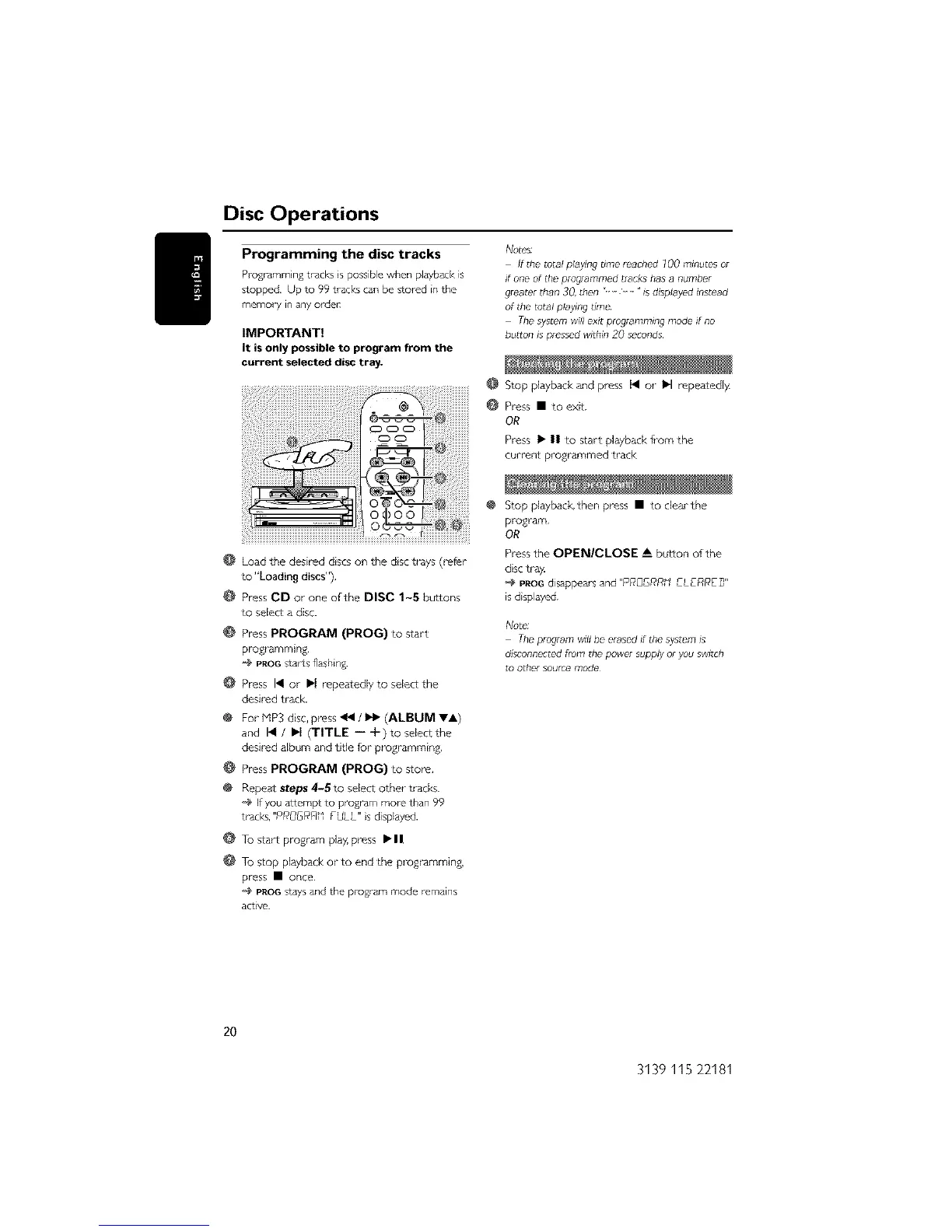Disc Operations
Programming the disc tracks
Programmingtracks is possible when playbackis
stopped, Up to 99 tracks can be stored in the
memory _nany order:
IMPORTANT!
It is only possible to program from the
current selected disc tray.
NOtCS:
If [be rural playing time reached 7O0 minuteb or
if one of [be programmed tracks has a number
greater than 30, then "- ---- -- " b displayed instead
of [be total playing t_me
Tbe system wilt exit programming mode if no
button _ pressed vwtbin 20 second_
@ Stop playback and press 1_1or I_1 repeatedl)z
@ Press • to exit.
OR
Press I_ II to start playback from the
current programmed track
@ Load the desired discson the disc trays (refer
to"Loading discs"),
PressCDor one of[he DISC 1-5 buttons
[oselecta disc.
@ Press PROGRAM (PROG) to start
programming,
PROGstarts flashing.
Press 14 or I_ repeatedly 1o select the
desired track.
@ For MP3 disc, pi_ss _1 / I_ (ALBUM VA)
and 14 / _ (TITLE -- +)to select[he
desired album and title for programmi%,
PressPROGRAM (PROG) 1o stoI_,
@ Repeatsteps4-5toselectothertracks.
If you attempt to program more than 99
tracks, "PP0GPR_I FULL" }s displayed.
To stalt program play,pless I'll
@ To stop playback or to end the programming,
press • once.
PROGstaysand the program mode remains
act}re.
@
Stop playback, then press • to clear the
program,
OR
Pressthe OPENICLOSE! bu_ton ofthe
disc tray,
PROG disappearsand "7P0S_R_I CLERPC_"
is d}splayed.
Note:
Tbe program vwll be erased ff the system _
d_sc_nnected from [be powr,r supply or you switch
to otbr'r soufre mode
2O
3139 115 22181