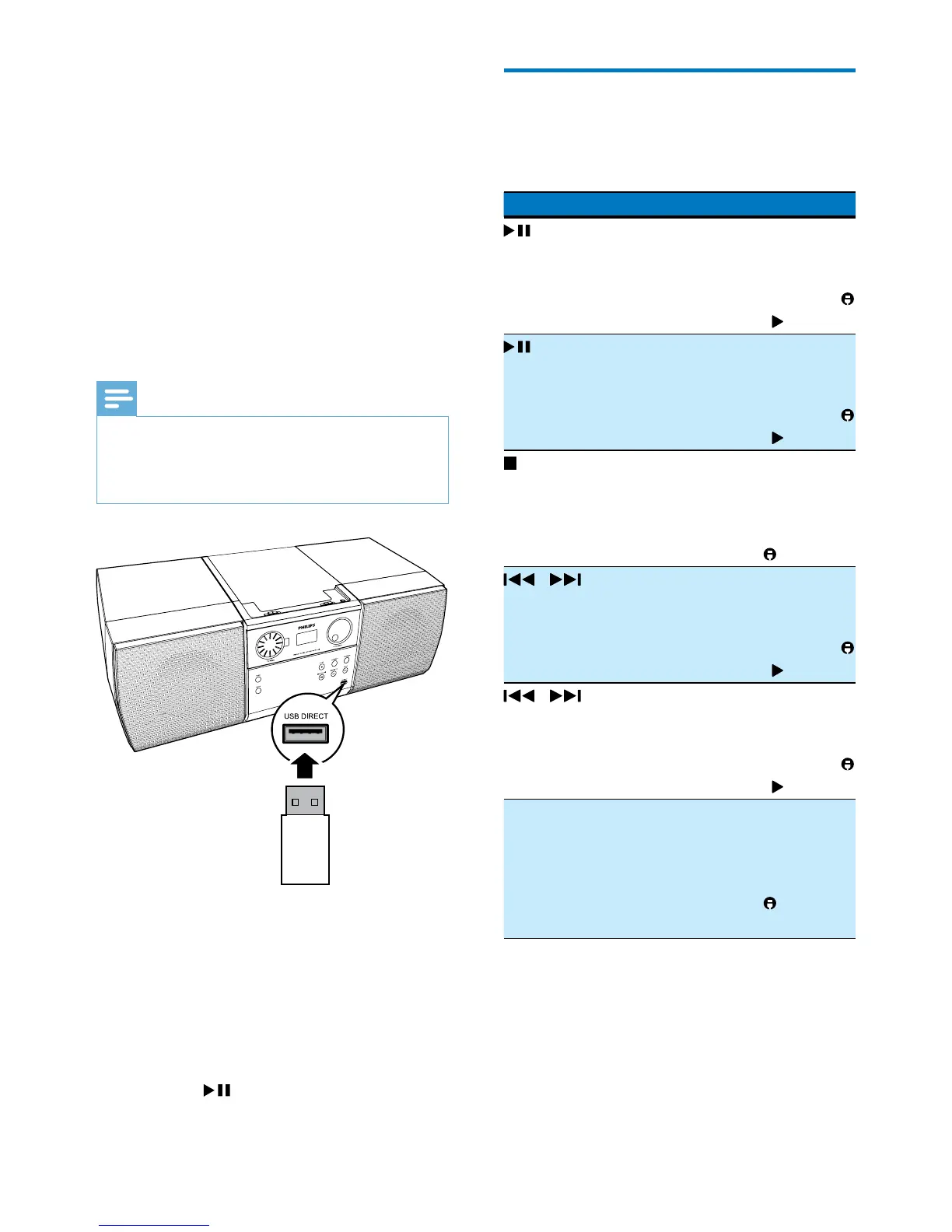9EN
5 Play from a USB
storage device
Thissystemcanplay.mp3and.wmalesthat
are copied onto a supported USB storage
device:
• Flash drive
• Memory card reader
• HDD: hard disc drive (This product can
detect only a portable HDD with USB
power peak current no more than 500 mA.)
Note
•
WOOX Innovations does not guarantee compatibility
with all USB storage devices.
• NTFS(NewTechnologyFileSystem)lesystemisnot
supported.
1 Slide the power switch and source selector
to USB.
2 Connect the USB storage device to the
USB DIRECT socket.
» Play starts automatically after a few
seconds.
• If play does not start automatically,
press
to start play.
Control play
During play, follow the instructions below to
control play.
Buttons Function LCD displays
Start or
resume play.
the track
number,
WMA/MP3
(track format),
, and
Pause play. the track
number,
WMA/MP3
(track format),
, and (blinking)
Stop play. the total number
of tracks,
WMA/MP3
(track format),
and
/ Press to
skip to the
previous or
next track.
the track
number,
WMA/MP3
(track format),
, and
/ Press and hold
to rewind or
search forward
fast within a
track.
the track
number,
WMA/MP3
(track format),
, and
ALBUM -
ALBUM +
Skip to the
previous or
next album
when no less
than one
album exists.
the album
number, ALB,
WMA/MP3
(track format),
and
