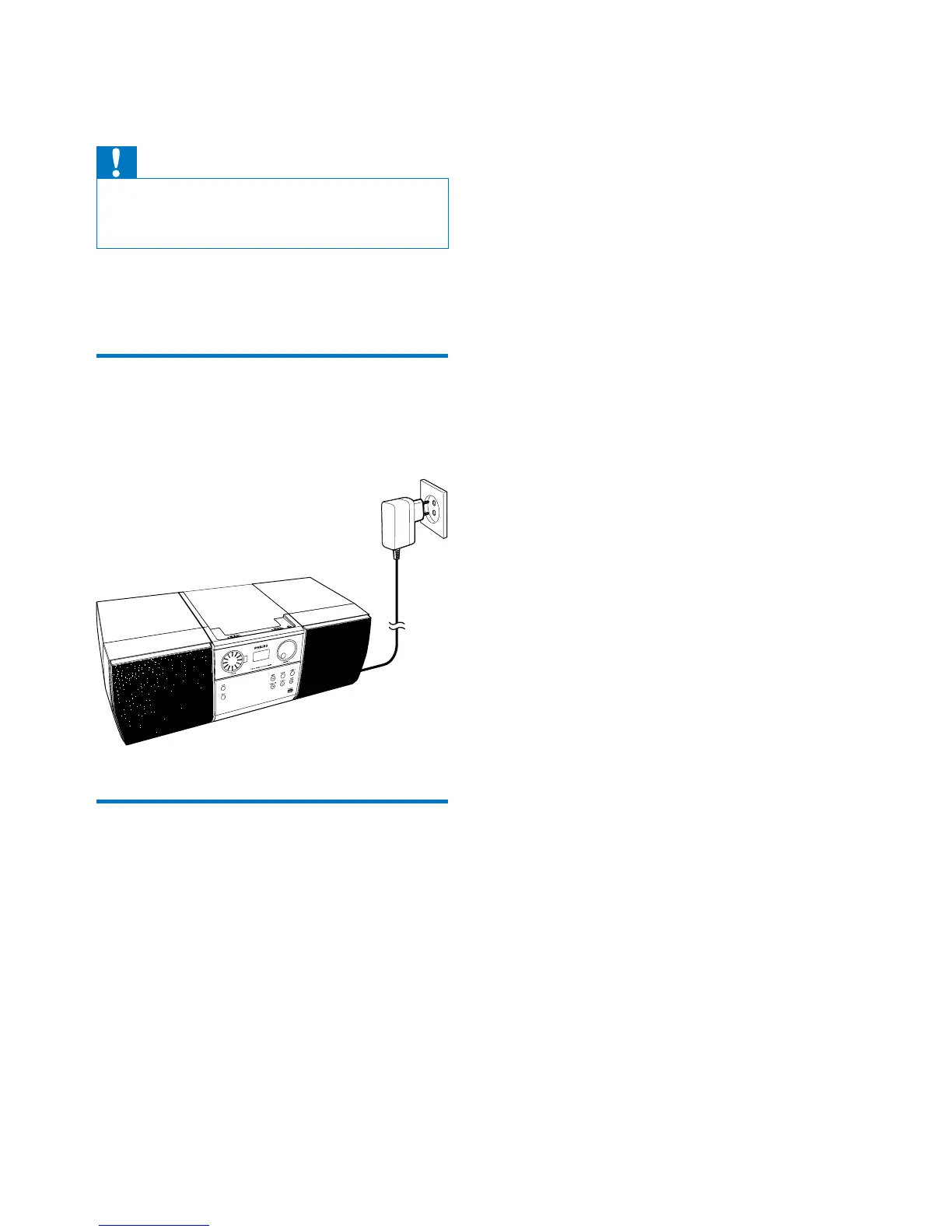6 EN
3 Get started
Caution
•
Use of controls or adjustments or performance of
procedures other than herein may result in hazardous
radiation exposure or other unsafe operation.
Always follow the instructions in this chapter in
sequence.
Connect power
Connect the power adaptor to the power
supply socket.
Turn on and select a source
Slide the power switch and source selector to
CD, USB, or FM.
» The LED indicator beside the LCD
screen lights up in red.
• To turn off the system, slide it to OFF.
• When the power switch and source
selector is not in the "OFF" position
and an MP3 link cable is connected
to the MP3-LINK socket, the system
automatically switches the source to
audio input through the MP3-LINK
socket.