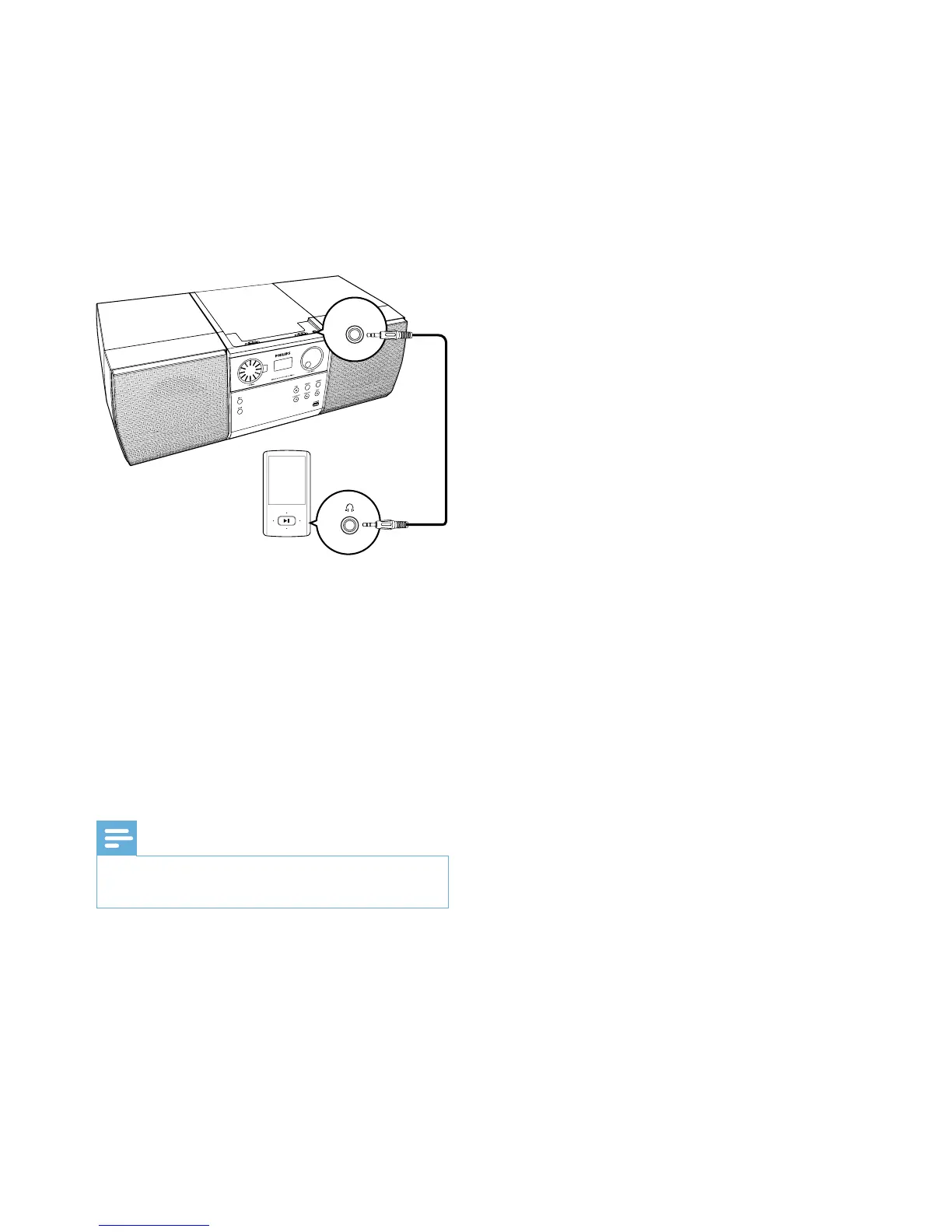12 EN
7 Listen to an
external device
You can use the system as a speaker to amplify
the audio input from an external device, for
example, MP3 player.
1 Slide the power switch and source selector
to CD, USB, or FM.
2 Connect the MP3 link cable to
• the MP3-LINK socket on the system,
and
• the audio output socket (usually the
headphone socket) on the external
device.
3 Play the external device.
Note
•
To play audio input from other sources, disconnect the
MP3 link cable from the system.
PM
3
-
K
N
I
L