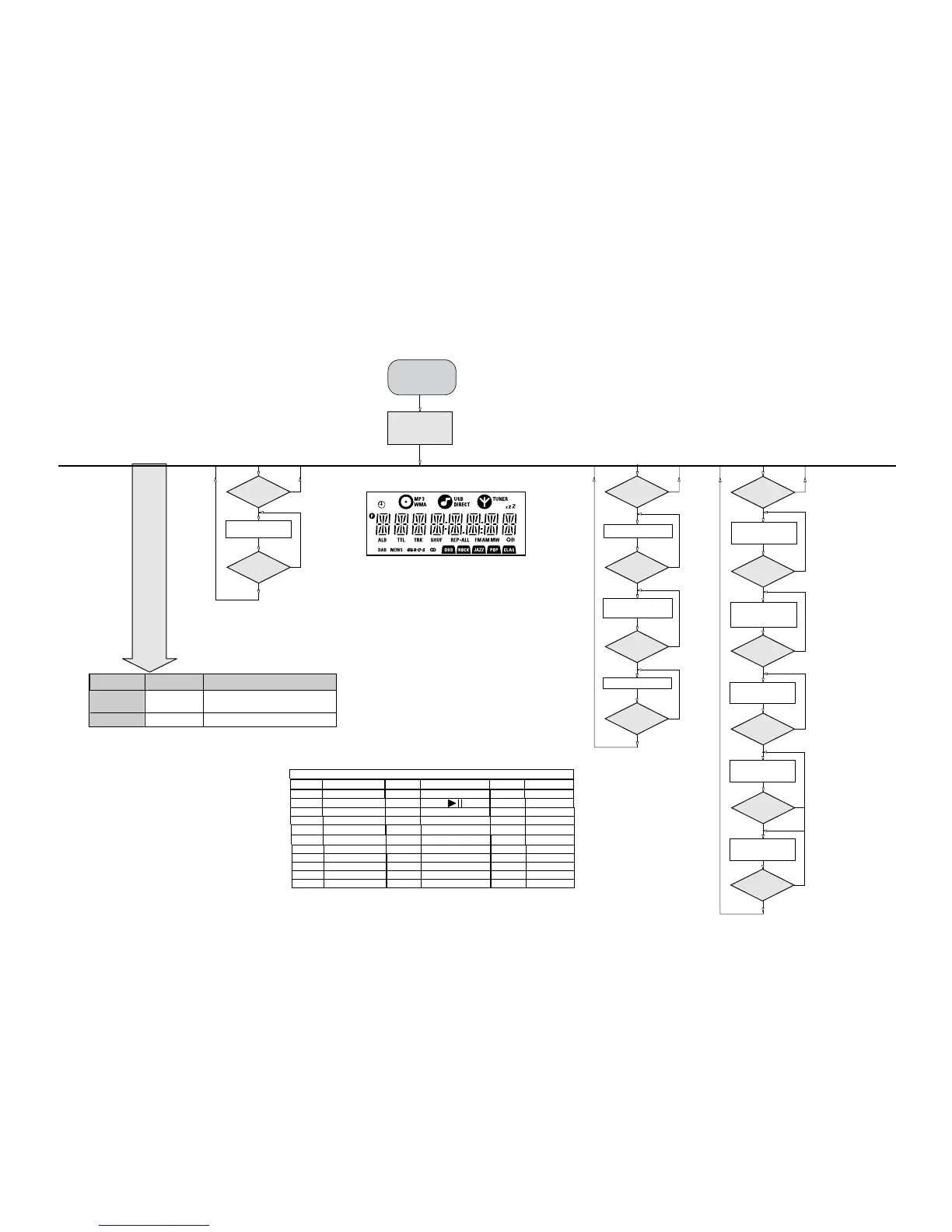3-1
3-1
SERVICE TEST PROGRAM
Various
other Tests
Activated with
ACTION
TEST
Disconnect
mains cord
LEAVE SERVICE
TEST PROGRAM
9
to Exit
EEPROM CLEAR A test pattern will be sent to the EEPROM.
"EEP CLR" is displayed while the erase processing.
Caution! All presets from the customer will be lost!!
Y
N
Y
N
N
PREV
Button pressed?
PREV
Button pressed?
PREV
Button pressed?
DISPLAY
TEST
Display shows Figure 1
All display flags on.
Display shows alternate
segment display from SEG0
to SEG64.
Y
Y
N
9
Button pressed?
No Display shows
Y
N
Y
N
N
DBB
Button pressed?
DBB
Button pressed?
DBB
Button pressed?
ADC
TEST
Display shows "ADC1 Value"
for ADC1
Display shows "ADC2 Value"
for ADC2
Y
Y
N
9
Button pressed?
ADC Test is used for checking the
ADC inputs to the microprocessor.
The display shows an ADC value
between 0 and 255 for an input
signal between 0 and 5V.
Display shows "ADC3 Value"
for ADC3
(Input Line - Door switch status)
Y
Y
N
N
Display shows
Table 1
KEY
TEST
Button pressed?
9
Button pressed?
Display shows the
MCU version
"MCU-V
yy"
(Main menu)
V refers to Version
yy refers to Software version number of the uProcessor
(counting up from 01 to 99)
To enter Service
Testprogram hold
PLAY & Door Open/Close
buttons
depressed while
plugging mainscord in.
*
Door switch is ignored → CD door can be opened.
(Input Line - Rotary volume)
(Input Line - ioNTC Heat
detection for transformer)
Y
N
DBB
Button pressed?
Display shows "ADC0 Value"
for ADC0
(Input Line - For key scanning)
N
DBB
Button pressed?
Y
Display shows "ADC4 Value"
for ADC4
(Input Line - Version detection)
Figure 1
PROGRAM
NEXT
Key test table
KeyNr Set key KeyNr Set key KeyNr Set key
0 CD 10 RDS 20 PROGRAM
1 AUX 11
21 SHUFFLE
2 TUNER 12 CLOCK/DISP
LAY
22 NULL
3 SOURCE 13 ALBUM + SLEEP
4
STANDBY/ON
14 ALBUM - TIMER
5
OPEN/CLOSE
15
SKIP PREV 25 DBB
6
VOLUME DOWN
16 SKIP NEXT 26 DSC
7 VOLUME UP 17 NULL 27 MUTE
8 NULL 18 NULL 28 USB
9 NULL 19 REPEAT
23
24
Table 1
