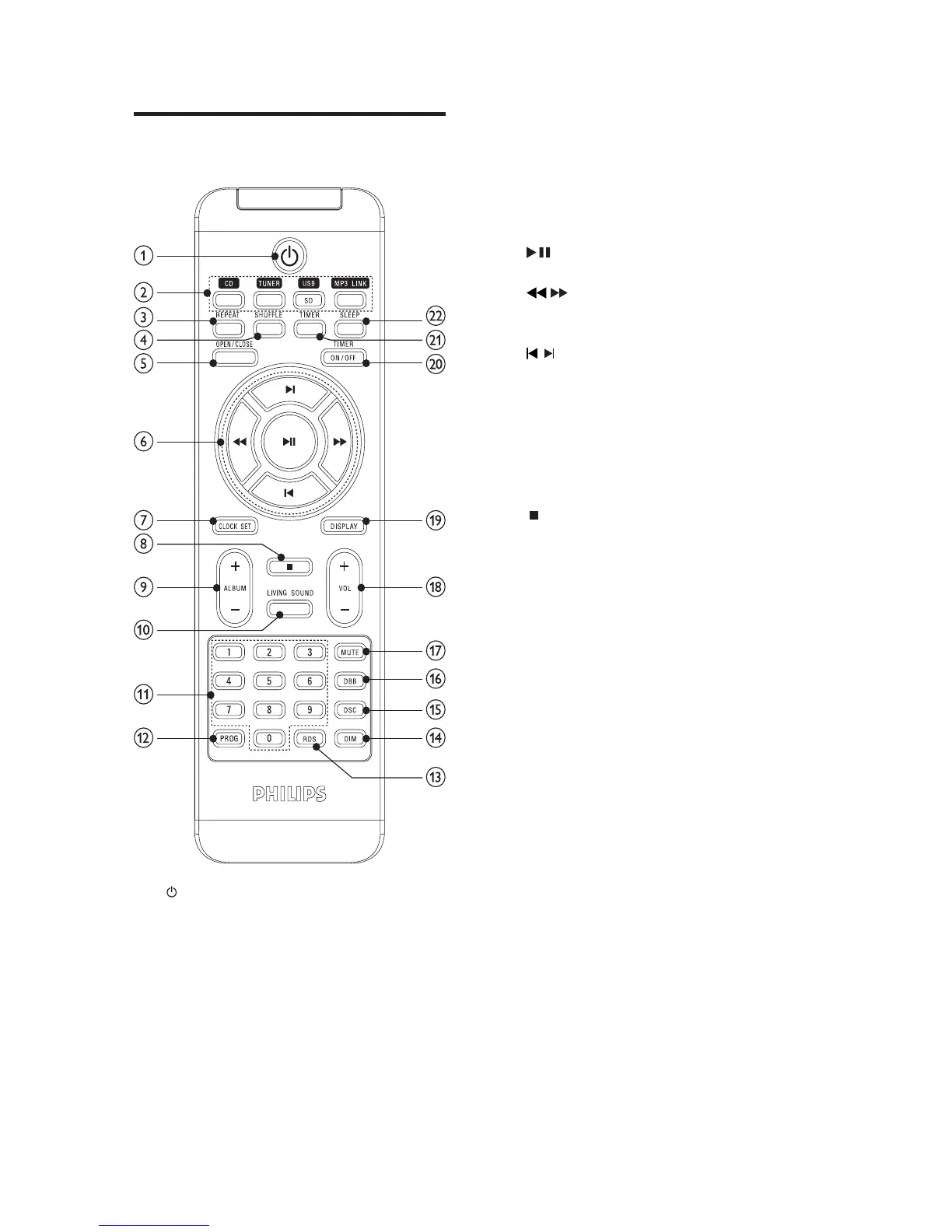8
d SHUFFLE
Play tracks randomly.
e OPEN/CLOSE
Open or close the disc
compartment.
f
Start or pause play.
/
Search within a track/ disc/USB.
Tune to a radio station.
/
Skip to the previous/next track.
Select a preset radio station.
Select 12 hour or 24 hour format.
Adjust time.
g CLOCK SET
Set the clock.
h
Stop play or erase a program.
i ALBUM +/-
Skip to the previous/next album.
j LIVING SOUND
Turn on or off the Living Sound
effect.
k Numeric keypad
Select a track from a disc directly.
l PROG
Program tracks.
Program radio stations.
m RDS
Select RDS broadcast information.
n DIM
Select different levels of display
brightness.
o DSC
Select a preset sound equalizer
setting.
p DBB
Turn on or off dynamic bass
enhancement.
Overview of the remote
control
a
Turn on the unit, or switch to
standby mode, or switch to Eco
Power standby.
b Source selection keys
Select a source.
c REPEAT
Play a track or all tracks repeatedly.
EN