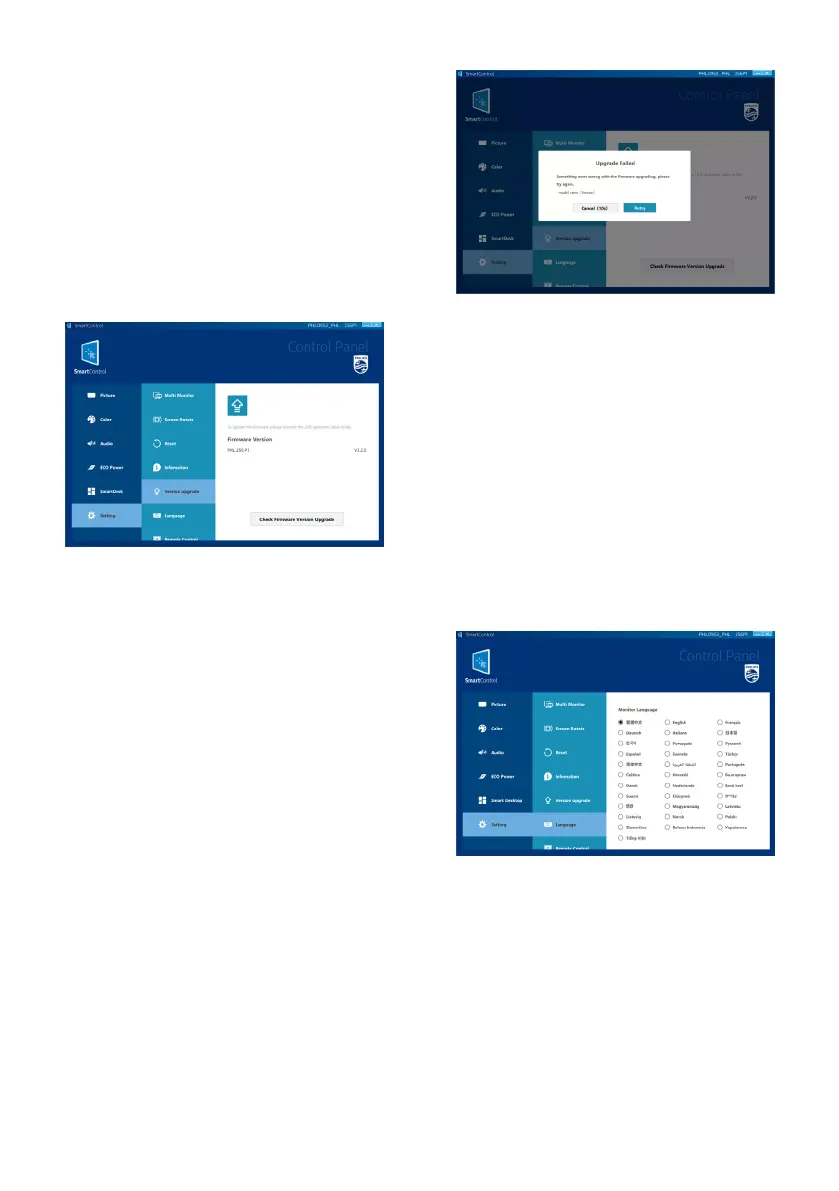10
4.6.5 Version upgrade
• View the current firmware version of
the monitor.
• To update the firmware, please
connect the USB upstream cable to
NB.
• Click the Check Firmware Version
Upgrade to perform upgrade
detection, you need to keep the
network connection.
Firmware upgrade
• If the latest firmware version is
detected, a pop-up box will prompt.
• During the upgrade process, please
keep the USB upstream cable
connected and do not power off
your PC.
• Upgrade error
• If the upgrade fails due to abnor-
mal communication during pro-
gramming. You can click Retry
according to the prompts on the
page, please note that if you click
Cancel, the subsequent devices
will need to manually install the
rmware.
• If the USB upstream cable is
disconnected during the upgrade,
you can reconnect the cable and
click Retry according to the interface
prompts.
• If the device is shut down during
the upgrade, you need to manually
reinstall the firmware.
4.6.6 Monitor Language
• Click the appropriate language
button to switch monitor languages
immediately.