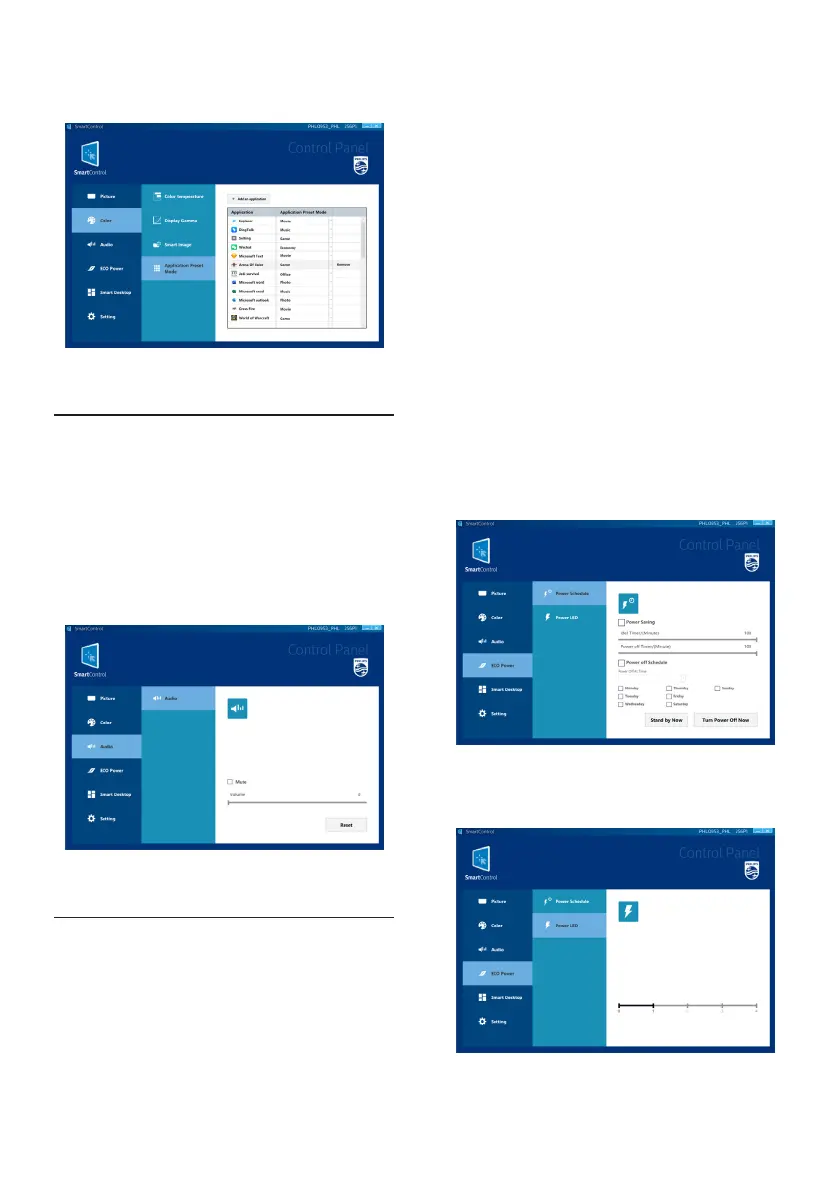6
to delete the application from the
list.
4.3 Audio
• Adjust Volume Slider 0 (off) – 100
(maximum). Default is 0.
• Mute
• Enabled: Turns o sound.
• Disabled: Turns on sound, and
enables volume slider. The vol-
ume will restored to the state
before muting.
4.4 ECO Power
4.4.1 Power Schedule
1. Power Saving
• Enable - Enable power saving
mode.
• Disable - Disable power saving
mode.
• Idle Timer
• Control how long the screen is
idle before it goes into sleep
mode.
• Power off Schedule
• The power timer controls when
the display turns o. You can
turn the display back on using
the power button on the edge of
the display hardware.
2. Schedule daily power o
• Enable - enable timed shutdown.
• Disable - disable timer shutdown.
• Choose when to power off the
monitor.
• Set the shutdown time.
• Set the date of timed shutdown,
you can choose more than one.
4.4.2 Power LED