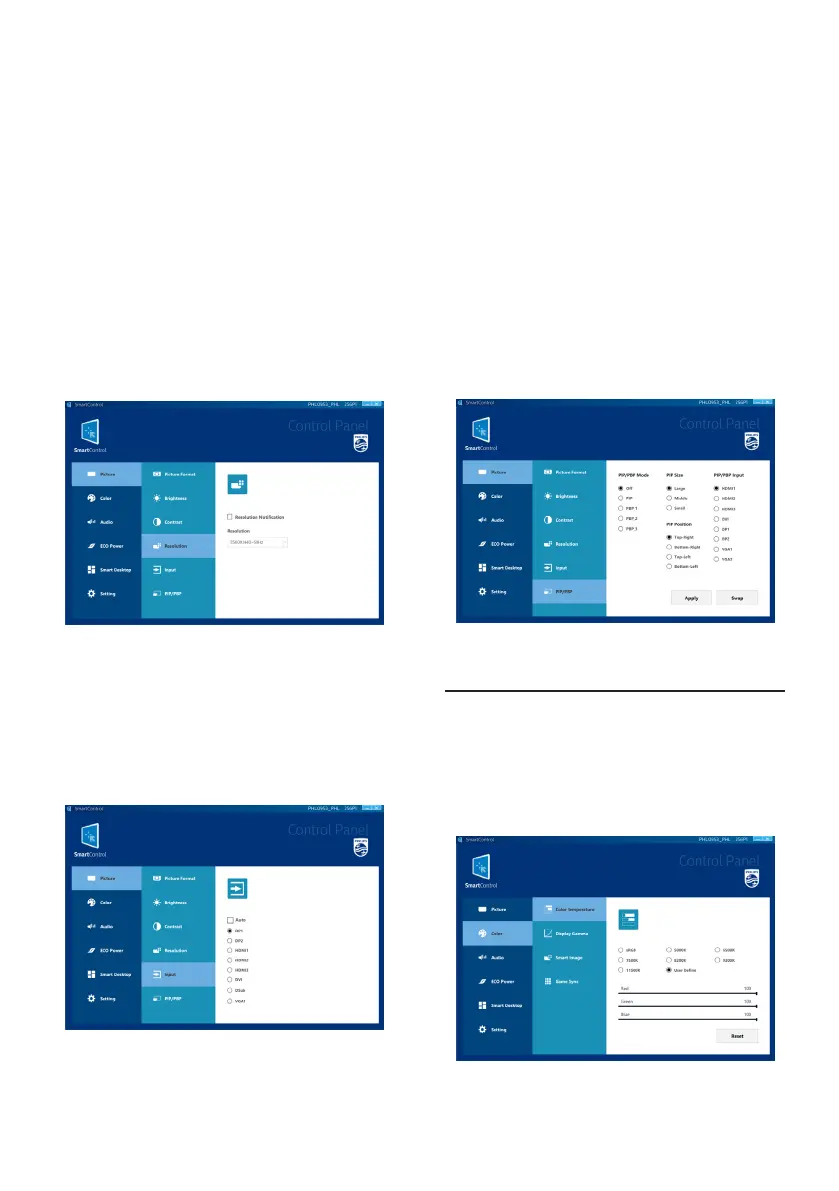4
• Resolution notification, when
checked, when checked, when
changing resolutions, a dialog box
will appear allowing the user to
keep the changes, or revert to the
current resolution after 16 seconds
of inactivity.
• The Keep Changes button will
accept the new setting
• The reset button will revert to
the previous setting
• When the 16 second timer ex-
pires, it will revert to the previ-
ous setting
4.1.5 Input
• Display the input supported by the
monitor.
• Selecting another input will switch
to the newly selected input.
4.1.6 PIP/PBP
• Display settings according to the
specific device (Mode/Size/Position/
Input).
• Apply
• Click Apply button to save the
setting.
• Swap
• After the display PBP is turned
on, there are two signal sources
input, click to make the output
screen of the two signal sources
switch positions.
4.2 Color
4.2.1 Color temperature
• Color temperature is a way to
describe the light appearance
provided by a light bulb.