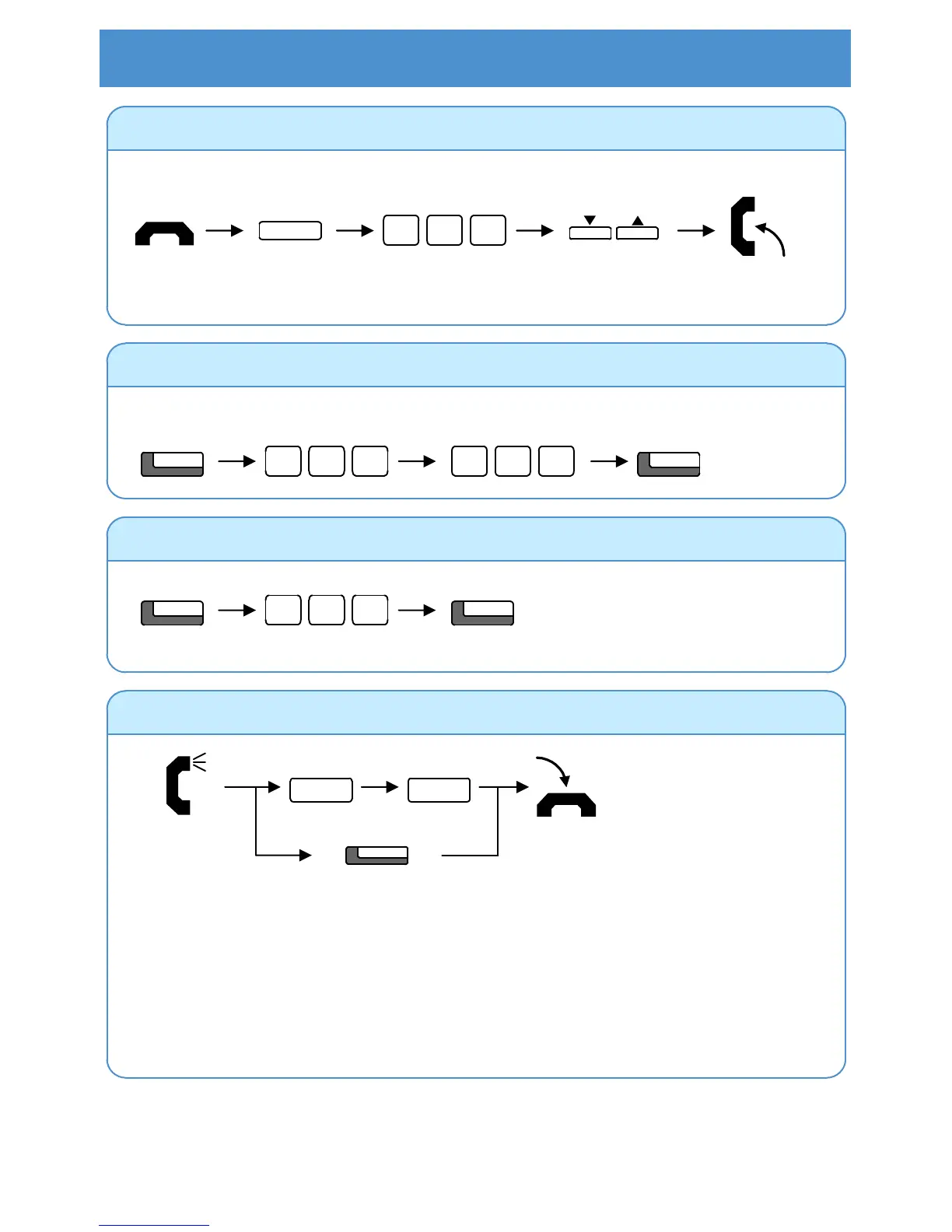If your call doesn’t go through…
Repeat Dialling <Outside Call>
The system periodically redials the call. Repeat duration is programmable. Ask your PBC Authorised
Supplier for details.
You should lift the handset when the called party answered.
You can cancel this function by pressing “DC” and “LND” during idle condition.
Does not reserve line. Will select other available line when original line is in use.
Checking & Answering a Message Waiting Indication
8 14
Applicable to IPC 100 Display Telephones only.
3
Clearing All Message Waiting Indications (at any extension)
