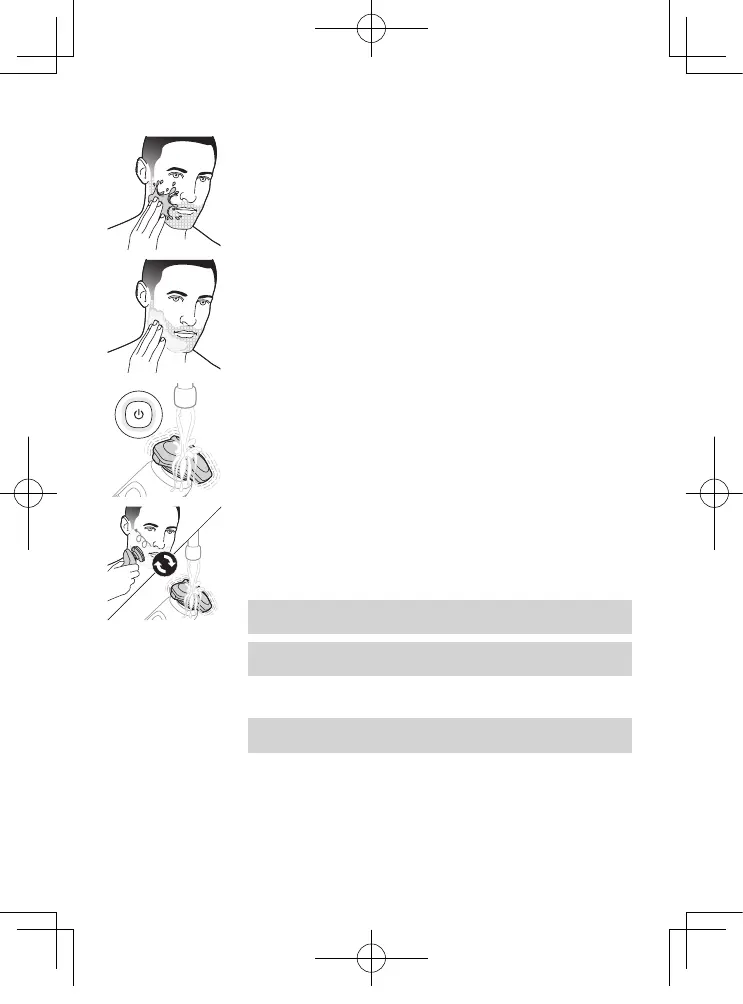1 Apply some water to your skin.
2 Apply shaving foam or shaving gel to your skin.
3 Rinse the shaving unit under the tap to ensure that
the shaving unit glides smoothly over your skin.
4 Switch on the shaver.
5 Move the shaving heads over your skin in circular
movements to catch all hairs growing in dierent
directions. Make sure each shaving head is fully in
contact with the skin. Exert gentle pressure for a
close, comfortable shave.
Note: Do not press too hard, as this can cause skin
irritation.
Note: Rinse the shaving unit regularly to ensure that it
continues to glide smoothly over your skin.
6 Dry your face.
7 Switch o the shaver and clean it after each use.
Note: Make sure that you rinse all foam or shaving gel o
the shaver.
Using click-on attachments
Removing or attaching click-on attachments
1 Make sure the shaver is switched o.
39
SP9883_EN_A6_cc2020_0302.indd 39SP9883_EN_A6_cc2020_0302.indd 39 2023/03/02 18:192023/03/02 18:19