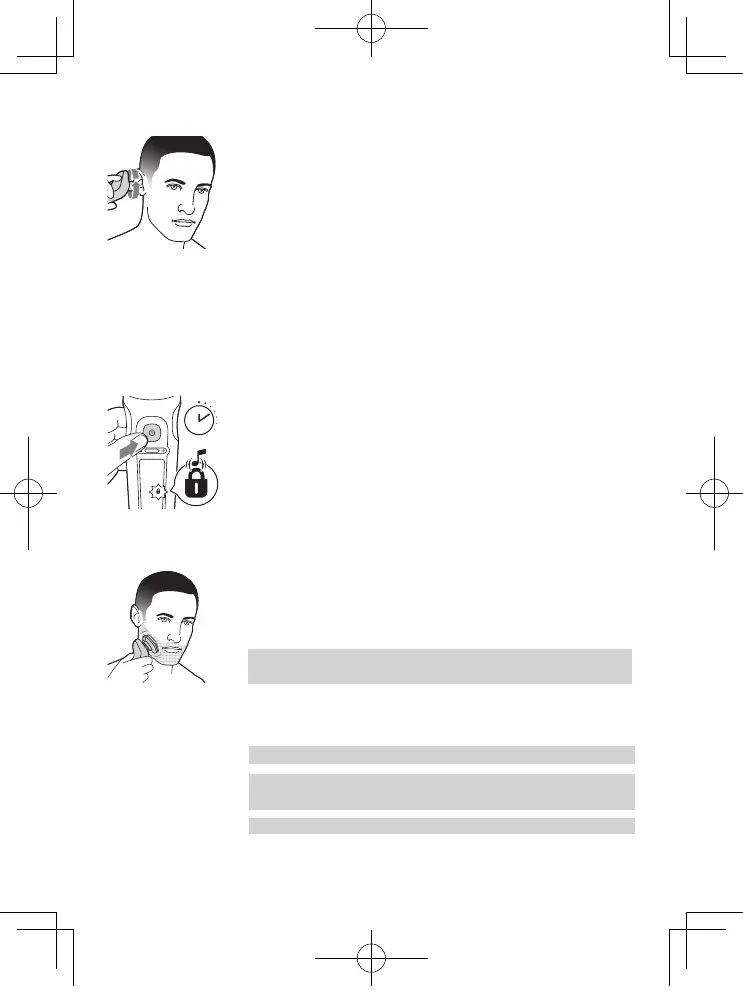5 Slowly turn the trimming head around to remove all
unwanted hairs from your outer ear channel.
6 Switch o the appliance and clean the attachment
after use.
Travel lock
You can lock the shaver when you are going to travel to
prevent it from switching on accidentally.
Activating the travel lock
1 Press the on/o button for 3 seconds to use the travel
lock mode.
While you activate the travel lock, the travel lock
symbol lights up briey and the shaver produces a
short sound.When the travel lock is activated, the
travel lock symbol ashes.
If you try to switch on the shaver while the travel lock
is active, the travel lock symbol ashes.
Deactivating the travel lock
1 Press the on/o button for 3 seconds.
While you deactivate the travel lock, the travel lock
symbol lights up briey and the shaver produces a
short sound.The shaver switches on and is now ready
for use again.
Note: The shaver unlocks automatically when it is
placed on the wireless Qi charging pad.
Cleaning and maintenance
Regular cleaning guarantees better shaving results.
Never clean, remove or replace the shaving unit while
the shaver is switched on.
Do not apply pressure to shaving head guards.
3 sec.
42
SP9883_EN_A6_cc2020_0302.indd 42SP9883_EN_A6_cc2020_0302.indd 42 2023/03/02 18:192023/03/02 18:19