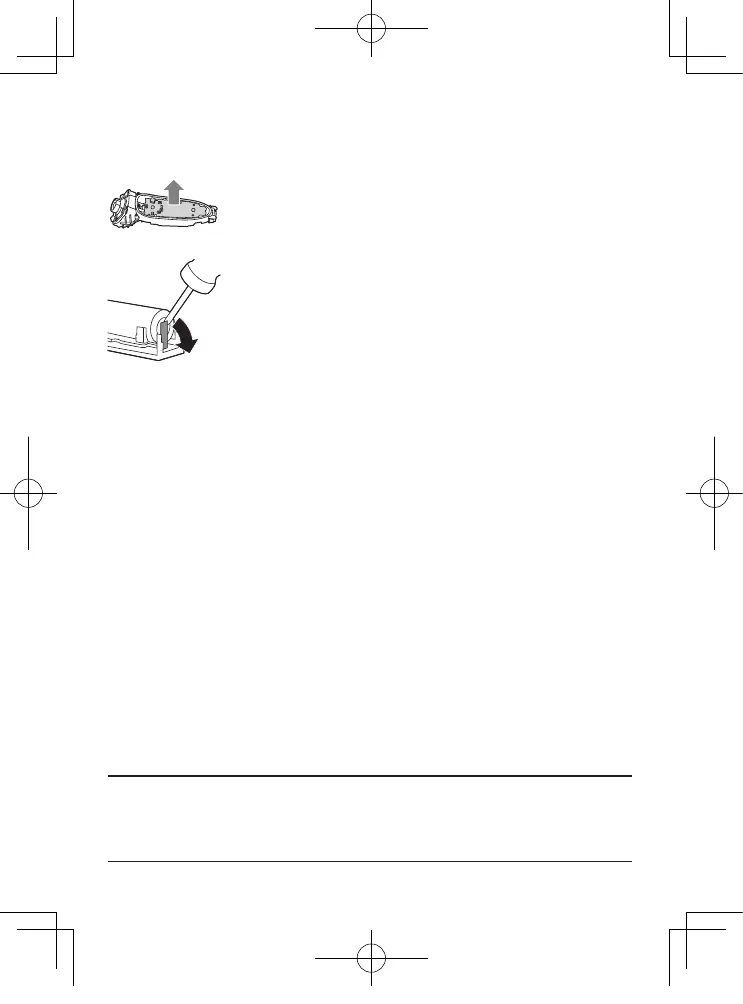7 Lift out the printed circuit board with the
rechargeable battery.
8 Bend the battery tags aside with a screwdriver.
9 Remove the rechargeable battery.
Warranty and support
If you need information or support, please visit www.
philips.com/support or read the international warranty
leaet.
Warranty restrictions
The shaving heads (cutters and guards) are not covered
by the terms of the international warranty because they
are subject to wear.
Troubleshooting
This chapter summarizes the most common problems you
could encounter with the appliance. If you are unable
to solve the problem with the information below, visit
www.philips.com/support for a list of frequently asked
questions or contact the Consumer Care Center in your
country.
Shaver
Problem Possible cause Solution
The appliance does
not work when I
press the on/o
button.
The appliance is still
placed on the wireless
Qi charging pad.
Remove the appliance from
the wireless Qi charging pad
and press the on/o button
to switch on the appliance.
53
SP9883_EN_A6_cc2020_0302.indd 53SP9883_EN_A6_cc2020_0302.indd 53 2023/03/02 18:192023/03/02 18:19