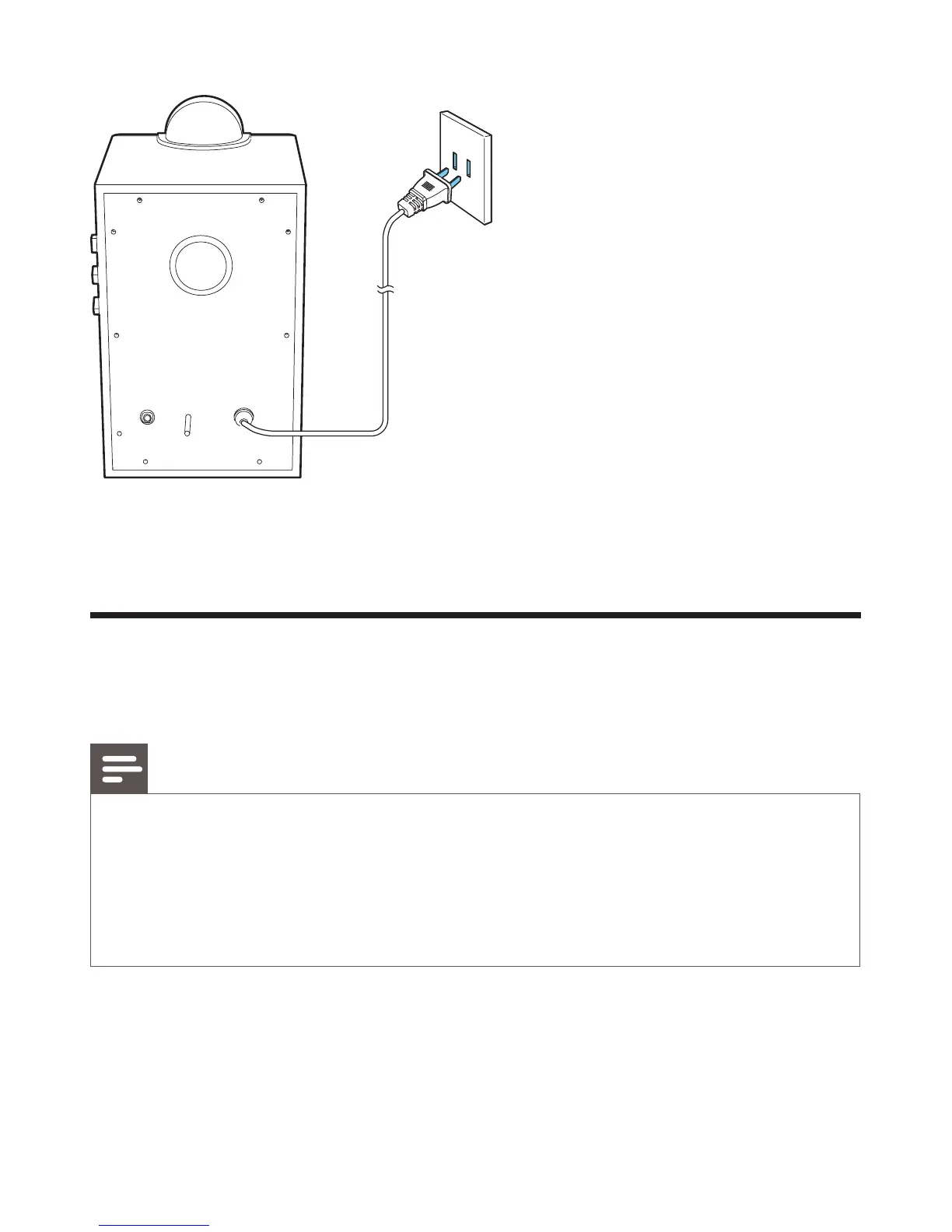2 ConnecttheACplugtoACpowersocket.
3 Play
Play through Bluetooth
ThemultimediaspeakerusesBluetoothwirelesstechnologytostreammusicfrom
yourportabledevicetothesystem.
Note
• YourBluetoothdeviceshouldbewithBluetoothsoftwareofversion2.1orabove.
• BeforeyouconnectaBluetoothdevicetothismultimediaspeaker,familiarizeyourself
withtheBluetoothcapabilitiesofthedevice.
• Keepthismultimediaspeakerawayfromotherelectronicdevicesthatmaycause
interference.
• Makesurethatthemultimediaspeakerisinstalledproperlybeforeusing.
1 Onthesidepaneloftherightspeaker,rotatetheVOLknobclockwise.
» Bluetoothwillbeactivatedautomatically.
» TheLEDindicatoronthemultimediaspeakerblinks.
• Toswitchoffthespeaker,rotatetheVOLknobcounter-clockwise,until
youhearoneclick.