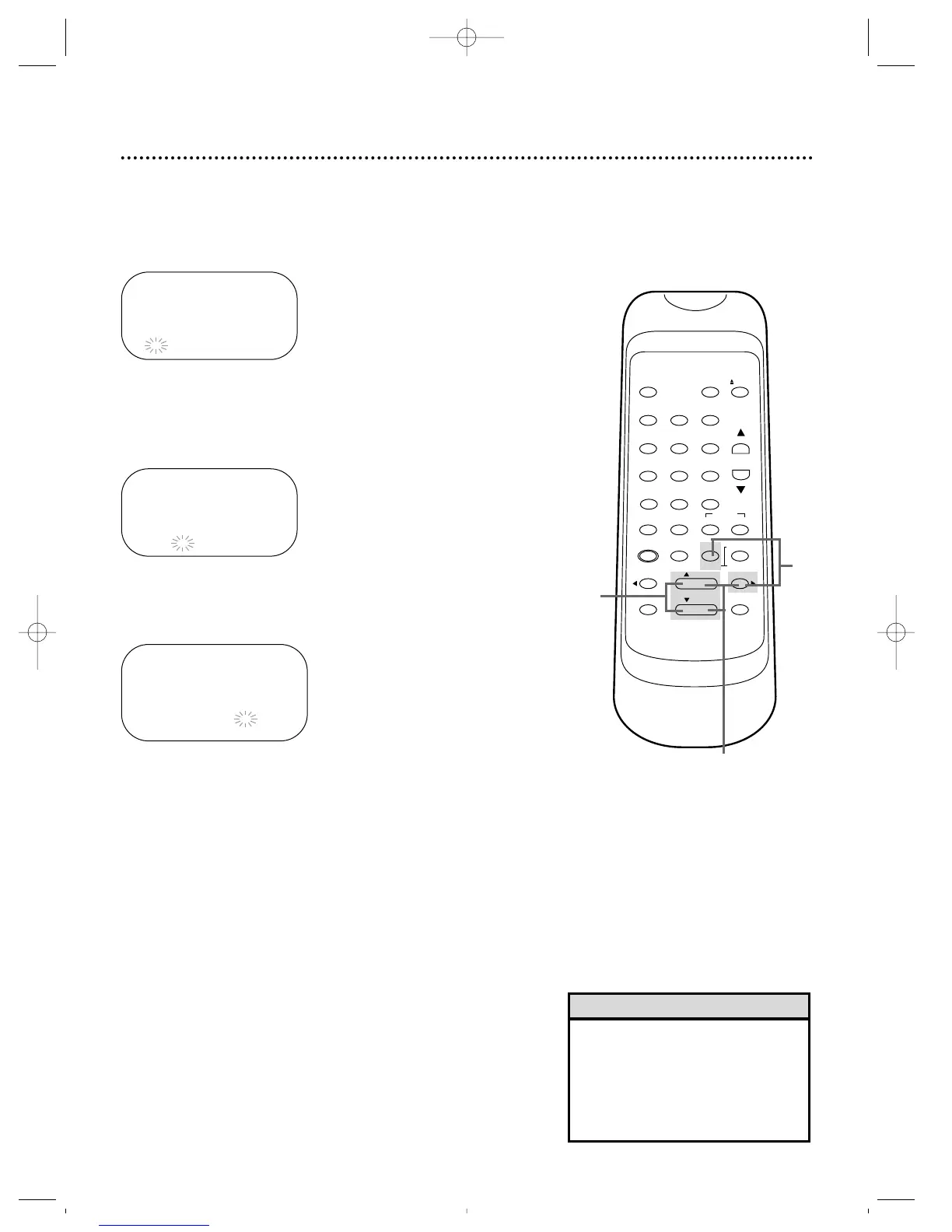SETTING CLOCK
MONTH DAY YEAR
0 3 / 0 1 SUN 1 9 9 8
HOUR MINUTE AM/PM
0 5 : – – – –
Setting the Clock (cont’d) 15
7
While the MINUTE space is flashing, press the PLAY but-
ton or the STOP button repeatedly until the desired
minute appears. Then, press the F.FWD button.
8
While the AM or PM space is flashing, press the PLAY but-
ton or the STOP button repeatedly to point to AM or PM.
6
While the HOUR space is flashing, press the PLAY button
or the STOP button repeatedly until the desired hour
appears. Then, press the F.FWD button.
9
Press the COUNTER RESET/EXIT button or the F.FWD
button to start the clock.
SETTING CLOCK
MONTH DAY YEAR
0 3 / 0 1 SUN 1 9 9 8
HOUR MINUTE AM/PM
0 5 : 4 0 – –
SETTING CLOCK
MONTH DAY YEAR
0 3 / 0 1 SUN 1 9 9 8
HOUR MINUTE AM/PM
0 5 : 4 0 PM AM
→PM
6-7
• If the clock has never been set, the
SETTING CLOCK menu may
appear immediately when you press
the MENU button. If this happens,
follow the instructions from step 3
on page 14.
Helpful Hint