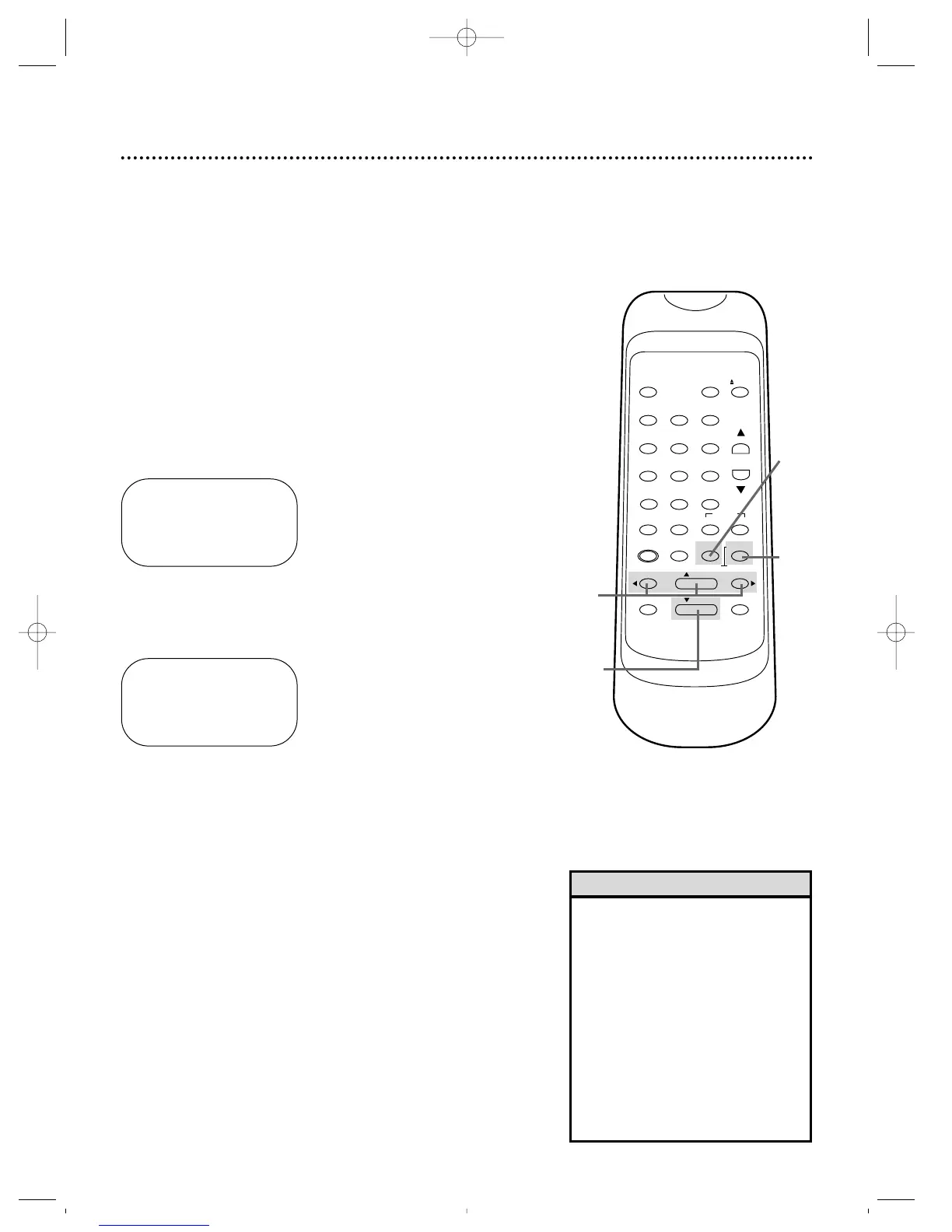Real-Time Counter Memory 37
Follow the steps below to reset the real-time counter to zero at a
tape location you want to refer to later. Make sure:
● The VCR is on and is in VCR position. The VCR/TV light will
appear. If it does not, press the VCR/TV button once.
● There is a tape in the VCR.
1
Play, fast forward, or rewind a tape to the location that you would
like to refer to later. Press the STOP button to stop the
tape.
2
Press the COUNTER RESET/EXIT button to reset the
real-time counter to zero.
3
Press the COUNTER MEMORY button so that M appears
on-screen beside the real-time counter.
4
To go to a tape location where the real-time counter was
reset to zero, press the REWIND button or the F.FWD
button when playback is stopped.
When the tape reaches the point at which the real-time counter
was reset to zero, the tape will stop.
Press the PLAY button to watch the tape.
0 : 00 : 00
• You may only set the real-time
counter memory at one location at
a time. If you set the real-time
counter to zero at a second loca-
tion, the previous real-time counter
to zero setting will be erased.
• To erase the real-time counter
memory, press the COUNTER
MEMORY button repeatedly so that
the M disappears from the screen.
• The COUNTER MEMORY button
does not function if AUTO REPEAT
is set to [ON].
Helpful Hints
M 0 : 00 : 00