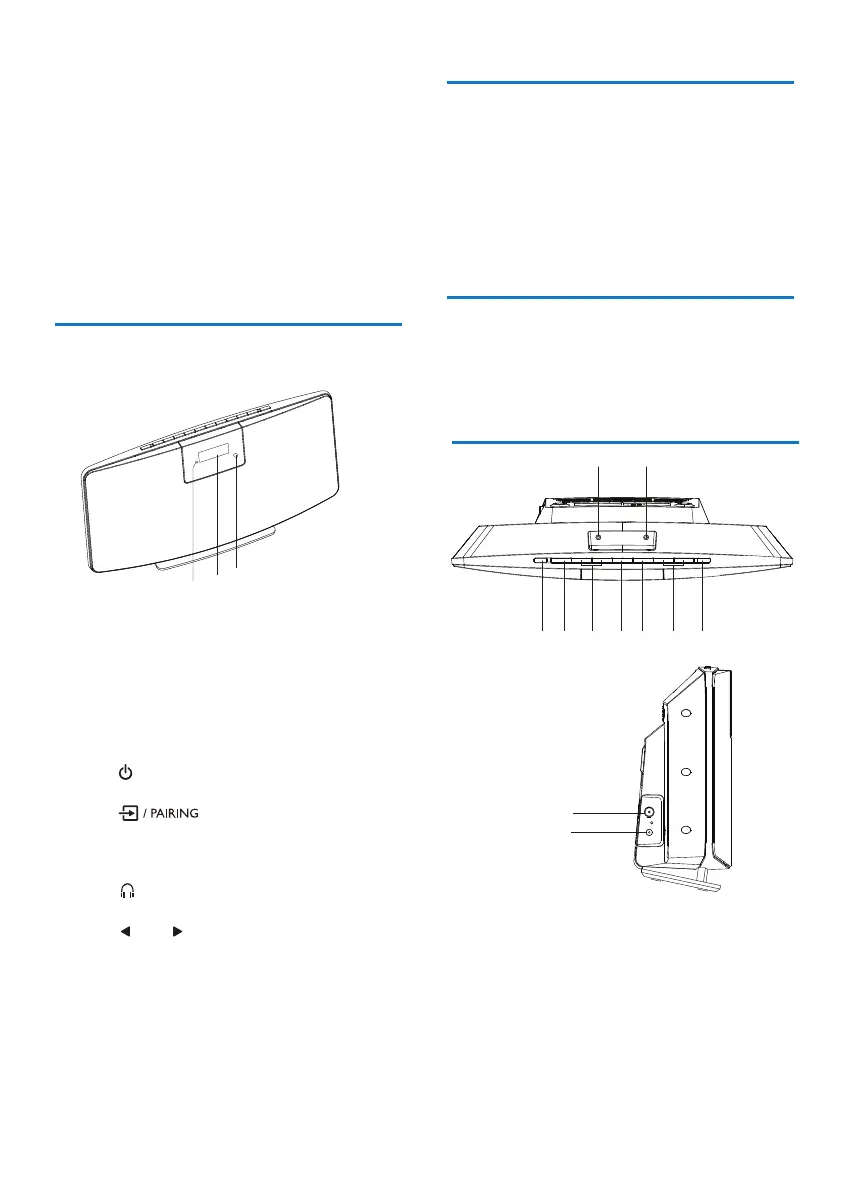4 EN
2 Your Bluetooth
speaker
Introduction
What's in the box
Overview of the main unit
Congratulations on your purchase, and
welcome to Philips! To fully benet from
the support that Philips oers, register your
product at www.philips.com/support.
With this unit, you can:
•
enjoy audio from Bluetooth devices, and
other external devices;
•
listen to FM and Digital Audio Broadcasting+
z(DAB+) radio
Check and identify the contents of your package:
• Main unit
• Table stand
• 1 x AC power adapter
• 1 x radio antenna
• Remote control (with 2 X AAA batteries)
• Printed materials
1. IR sensor
2. LED indicator
- Standby indicator: turns red when this
product is switched to standby.
3. Display panel
- Show current status.
4.
- Switch this product on or to standby.
5.
- Press to select a source: FM, DAB+, AUDIO IN, BT.
- In Bluetooth mode, press and hold for more than
2 seconds to enter pairing mode.
6.
- Headphone socket.
7. and
- Skip to previous/next track.
- Tune to a radio station.
- Adjust time.
8.
- DAB+ or FM station and scan selection;
and conrmation.
9.
MENU / INFO
- Enter or exit a DAB+ menu.
1
2
4
5
7 8
9 10 11
12
14
6 13
3
10.
- VOLUME
and
VOLUME +
- Adjust volume.
11.
Preset
- Select a preset radio station or DAB+ station
12.
ANT
- Connect to the supplied radio antenna.
13.
AUX IN
- Connect external audio devices.
14.
DC IN
jack
- Connect to the supplied power adaptor.
SCAN / OK
