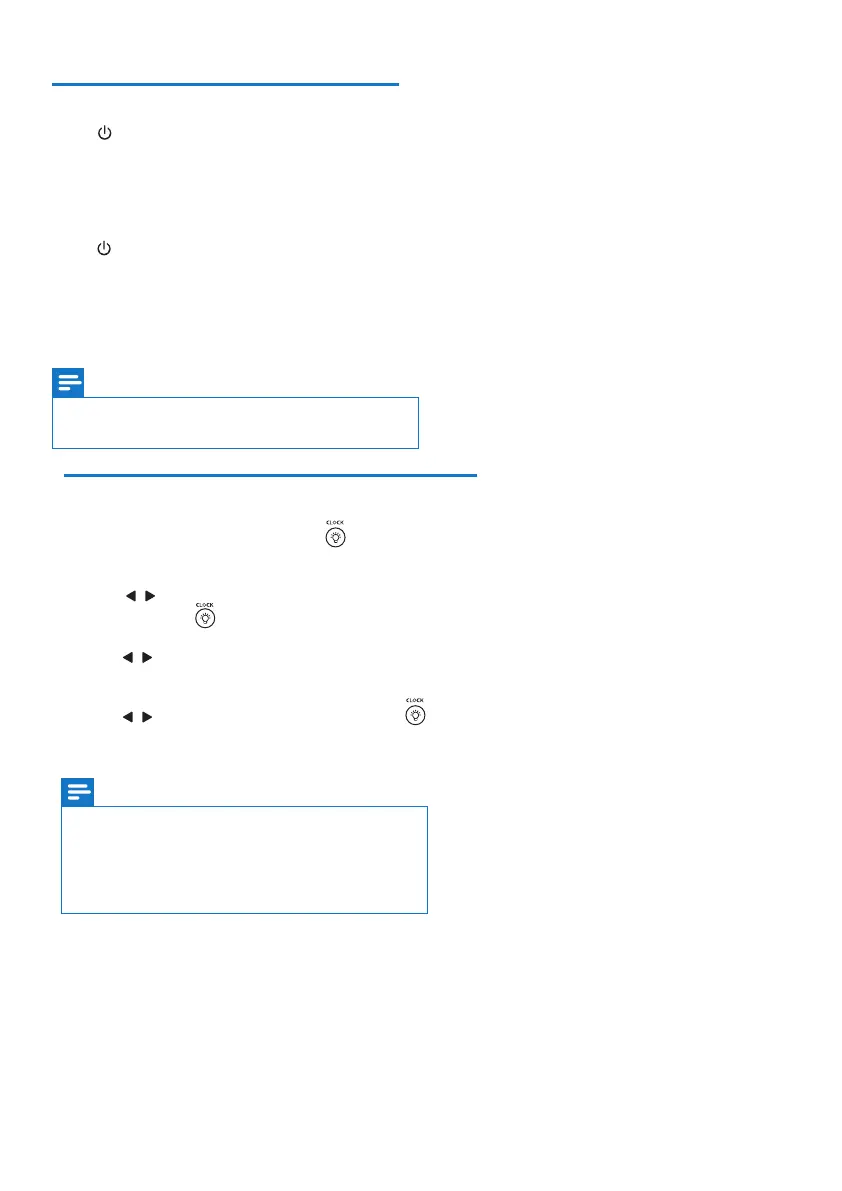EN 7
Power on
Press
- the product switches to the last selected
source.
Switch to standby mode
Press again to switch the product to standby
with no clock display, or to standby with clock
display.
- The red standby indicator lights up.
- In standby, it will stay at previous selected function.
To select other functions by press left or right arrow.
Note
• The product switches to standby mode after 15
minutes inactive.
Set the clock-Using the Remote Control
1. In standby mode, press and hold for more
than 2 seconds to enter the clock setting mode.
- or is displayed.
2. Press to select [24H] or [12H] hour format,
and then press to conrm.
- The hour digits begin to blink.
3. Press to set the hour, and then press
to conrm.
- The minute digits begin to blink.
4. Press to set the minute, and then press
to conrm.
- The clock is set.
Note
• To view clock in power on mode, press briefly
• In standby, you may press and hold to toggle
clock display on or o.
• If clock display is turned on in standby, power
consumption increases.
