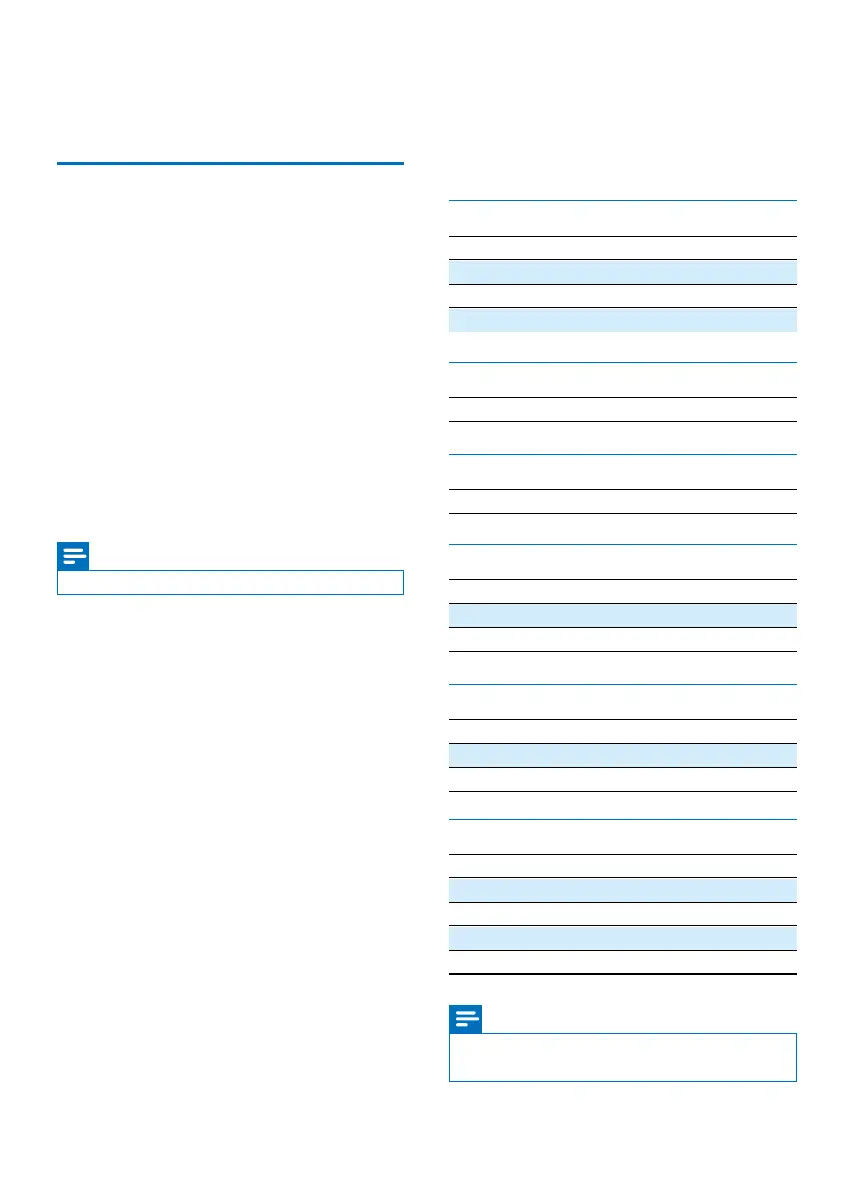10 EN
6 Other features
Set the Sleep Timer
You can set the speaker to turn off
automatically after a certain period of time.
1
When the speaker is turned on, press and
hold the small knob on the right side for 2
second or more to display the menu.
2
Rotate the big knob on the right side to
select the menu "SLEEP".
3
Press the small knob on the right side to
confirm your select.
4
Rotate the big knob on the right side to
select a set period of time (in minutes: 15,
30, 45, 60).
Note
• If"OFF"isselected,sleeptimerwillnotactivate.
5
Press the small knob on the right side to
confirm your select, the "Z
z
" is displayed.
7 Product
information
General information
Power requirement 100-240V, 50/60Hz
Power consumption 22W
Dimensions (W x H x D) 335 x 185 x 148 mm
Weight (main unit) 2.52 kg
Tuner
Tuning range FM: 87.5 - 108MHz
DAB
Frequency range Band III (174 - 240MHz)
Amplifier
Output power 10 W x 2
Frequency response 100 - 20000 Hz
Signal to noise ratio > 70 dB
Speakers
Speaker impedance 4
Ω
Speaker maximum input power 10W
Speaker driver 3" full range
Bluetooth
Bluetooth version 5.0
Frequency range 2402 - 2480 MHz
Maximum power transmitted 5dBm
Maximum communication range approx. 10m
Compatible Bluetooth profiles A2DP
Note
• Productinformationissubjecttochange
without prior notice.
