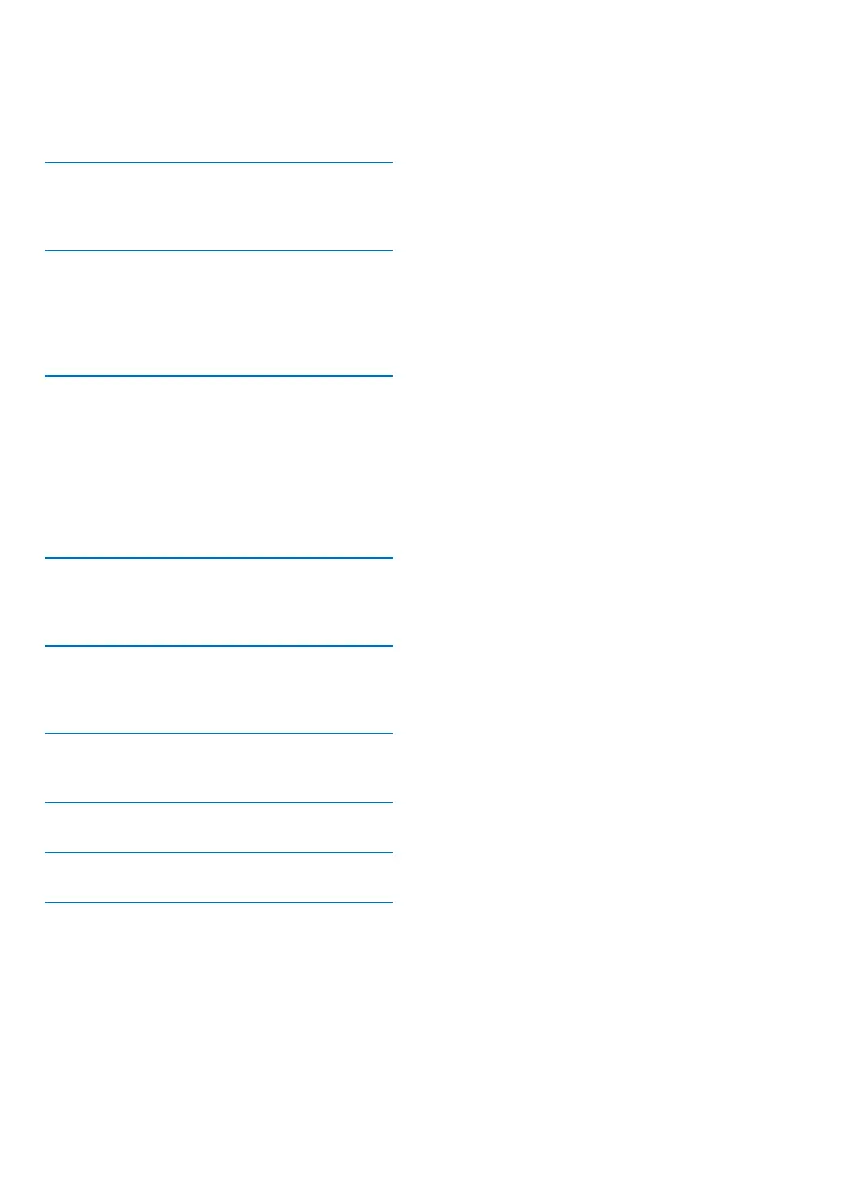EN 1
Contents
1 Important ............................................................. 2
Important safety instructions ...................................2
Notice ..............................................................................2
2 Your FM/DAB radio .......................................... 4
Introduction ...................................................................4
About DAB......................................................................4
What's in the box .........................................................4
Overview of the main unit .........................................5
3 Get started ......................................................... 6
Prepare telescopic antenna .....................................6
Connect power .............................................................6
Adjust display brightness ..........................................6
Set the Clock ................................................................6
Turn on ............................................................................ 7
Switch to standby mode ...........................................7
Adjust volume level ..................................................... 7
4 Listen to radio ....................................................7
Listen to DAB radio ..................................................... 7
Listen to FM radio .......................................................8
5 Bluetooth ............................................................ 9
Play from a Bluetooth device ...................................9
Control playback ..........................................................9
6 Other features ................................................. 10
Set the Sleep Timer...................................................10
7 Product information ...................................... 10
8 Troubleshooting ...............................................11