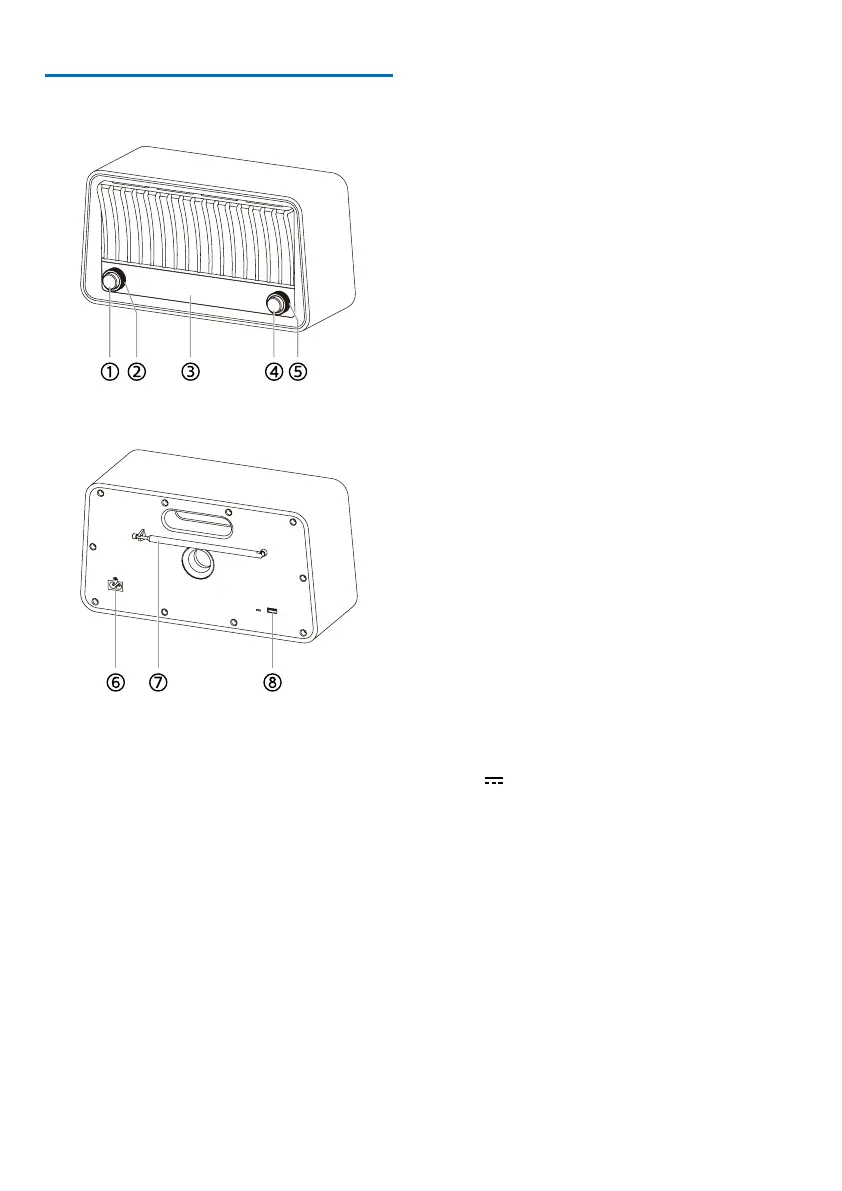EN 5
Overview of the main unit
1. Small knob (Left)
- Press: Turn on the speaker or switch to
standby mode
- Rotate: Select a source
2. Big knob (Left)
- Rotate: Select a preset radio station
3. Display panel
- Show current status
4. Small knob (Right)
Press
- conrm the menu option
- in DAB/FM mode, store radio stations
- in BT mode, start or pause play
Double press
- return to the previous menu
Press and hold
- enter the menu
Rotate
- adjust the volume
5. Big knob (Right)
Rotate
- select the menu
- in DAB mode, select a DAB station
- in FM mode, tune to a FM station
- in BT mode, skip to the previous/next
track
6. AC
~
- Connect the AC power cord
7. Telescopic antenna
8. 5V
2A
- To charging external equipment