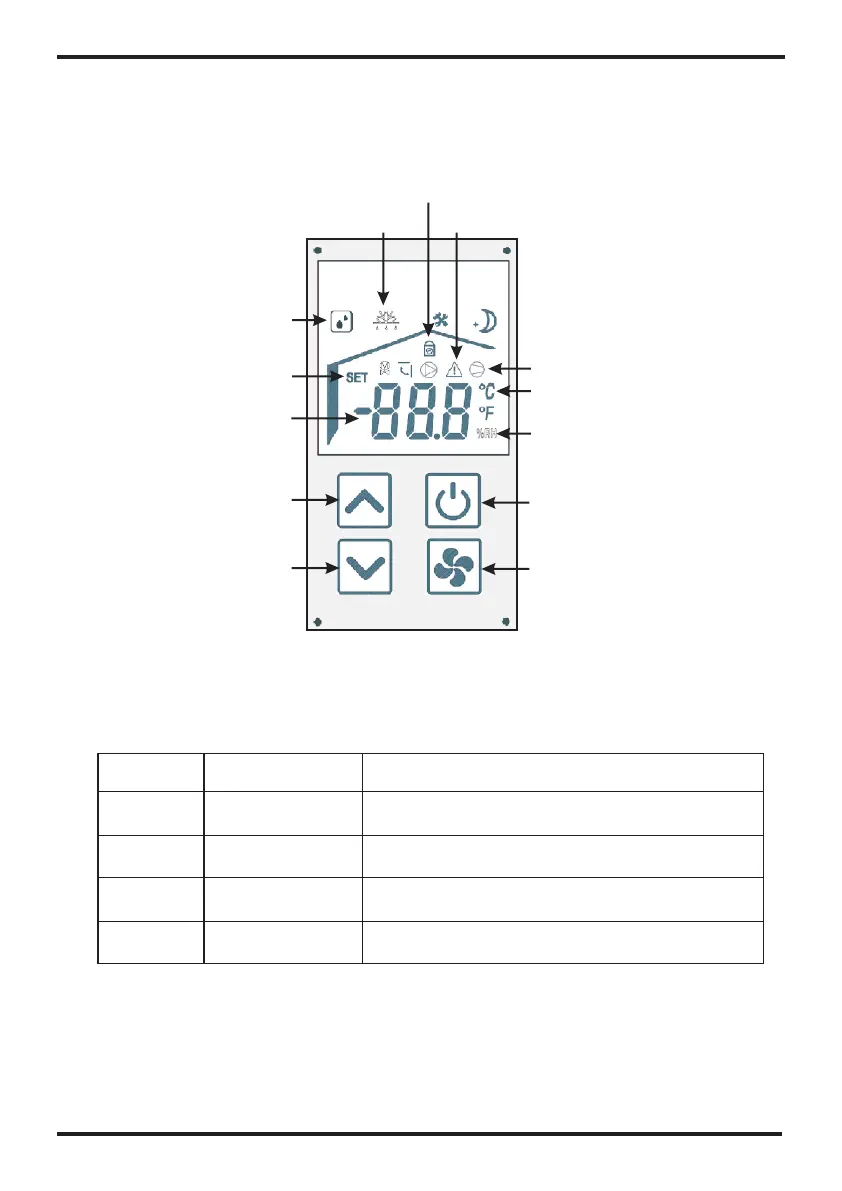Attention:
If the condensation water discharges directly into a container, the condensate outlet
should above the container to avoid immersing in the container.
Select a suitable size hose to connect to the built-in hose if it is needed(Fig.7).
4.4 Drainage
Fig.7
Condensate drainage hose
9
4.3.3 Wall mounted installation
Insert 5 expansion bolts into holes which are bored by φ10 drill and fix the wall suspension
bar horizontally(Fig.6).
Fig.6
4. Installation
Expansion bolt
Wall
Wall suspension bar
5. UsageOperation and
11
5.1.The wire controller operation interface
5.1.1 Full display interface
5.1.2 Key description
Key number
Key name
Up
Down
ON/OFF
Wind speed button
Key function
Press this key to select the upward option or
increase the parameter value.
Press this key to select the downward option or
decrease the parameter value.
Press this button to turn on/off ancel the
current operation and return to the previous menu
and c
Press to set the wind speed and confirm/save
Parameter setting symbol
Main display area
Dehumidification mode
Humidity symbol
Celsius symbol
Compressor symbol
Defrost symbol
Fault symbol
Lock symbol
④
③
②
①
①
②
③
④
Parameters
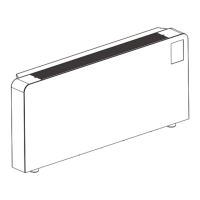