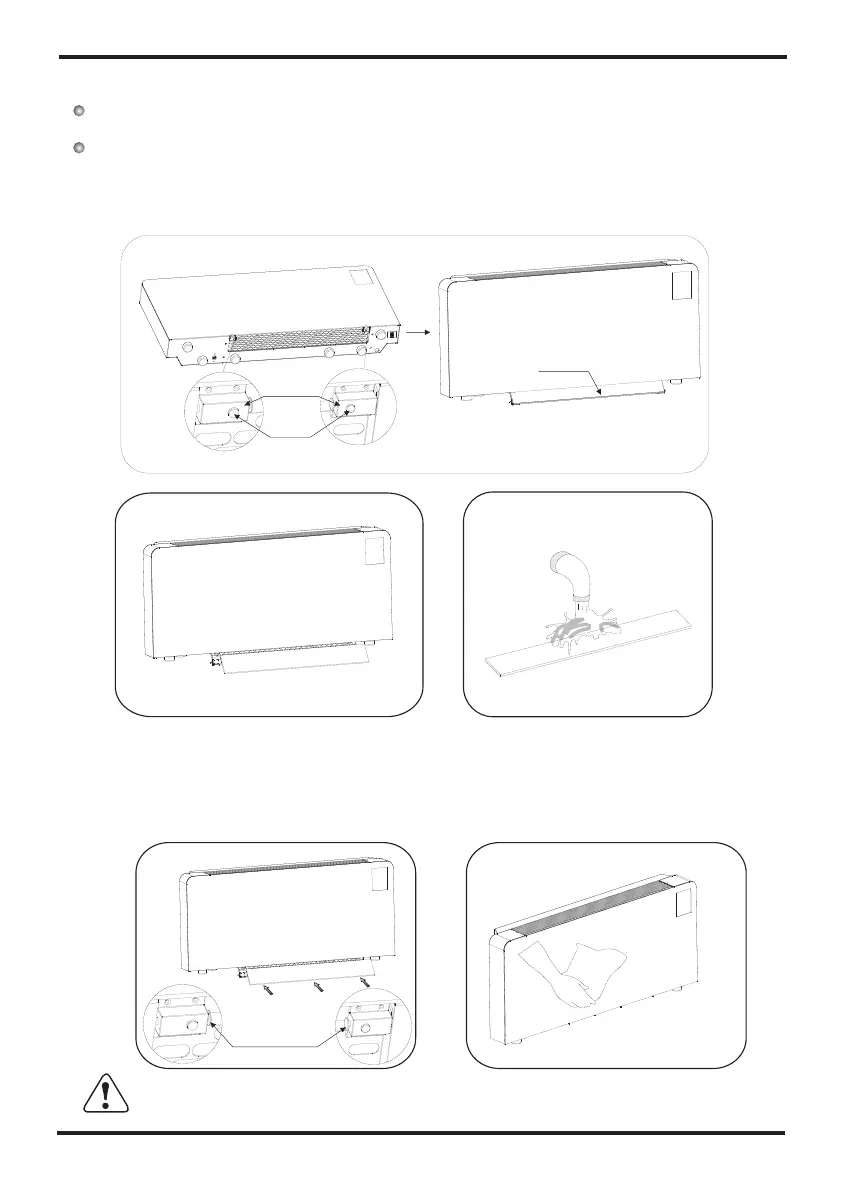Press the key of "UP" or "Down" to check that if there are more failure codes.
You can find solutions to the problems according to the codes.
Solution
Malfunction
Code
P1
P2
P3
P5
P6
P7
P8
E0
Reason
Solution to failure P1/P2/P3:
1. If P1/P2/P3 appears together with other failures, please solve the others first.
2. If there is no other failures of P3~E0, and P1 & P2 still exist, please disconnect the power to
the unit and connect again after 1 hour.
3. If only P3 exists, please keep the fan running for 30min. If P3 still exist after the running,
please disconnect the power to the unit and connect again after 1 hour.
Note: Please contact with when failures can not be solved. Technical Service Assistance
6. Maintenance
6.2 Trouble shooting
17
High pressure protection
Condenser outlet
temp. overhigh
Evaporator outlet temp.
sensor failure
Humidity sensor failure
Motor feedback
signal failure
Evaporator inlet temp.
sensor failure
Condenser outlet temp.
sensor failure
High pressure protection
has appeared 3 times in
30mins.
High pressure protection
is too frequently.
Condenser coil temp.
is too high
This temp. sensor is broken
or in open/short circuit
The feedback wiring is in
bad connection.
Or fan motor is damaged.
This temp. sensor is broken
or in open/short circuit
This temp. sensor is broken
or in open/short circuit
Humidity sensor is broken
or in open/short circuit
Discharge pressure
is too high
1.Check the feedback
wiring of fan motor.
2.Or replace the fan
motor.
Check or replace
this temp. sensor
Check the below
solutions to failure
P1/P2/P3
Check or replace
this temp. sensor
Check or replace
this temp. sensor
Check or replace this
humidity sensor
16
6. Maintenance
To guarantee the unit reliable and security operation for a long time, it is suggested to maintain and clean
up the unit every six months.
. Please take the following steps to clean up the strainer regularly:
6.1 Maintenance
1)Press the two red buttons and drag it down slowly(Fig.8);
2)Seperate the return air filter screen from the units as the image shown below(Fig.9);
3)Take away the return air filter screen and flush it with water(Fig.10).
4)
.
Set the filter net and the air return grille to the original place and press the limiting pin.
(Fig.11)。
5)Clean up the unit outer with soft and damp rag(Fig.12) To protect the paint-coat of the
unit, please don’t use rough sponge or corrosive detergent to do these.
Warning:Cut off power supply before cleaning or maintaining the unit.
Fig.12
Fig.11
AIR FILTER
RED BUTTON
Fig.9
Fig.8Fig.8
Fig.10
SPRING LATCH
LIMITING PIN