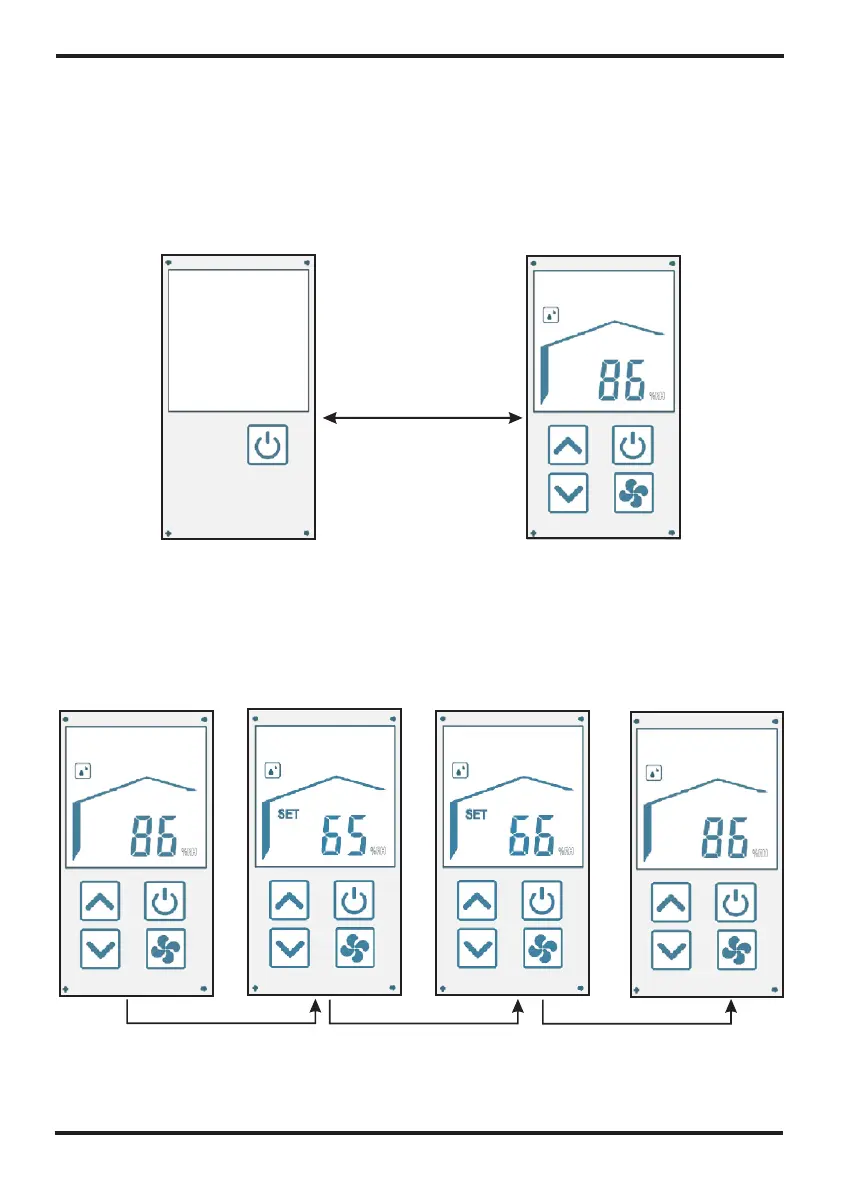12
5. UsageOperation and
5.2. Function of wire controller
5.2.1 ON and OFF
Off state: press the On/Off key, the unit enters the On state; key lights and display lights
are up.
On state: press the On/Off key, the unit enters the Off state; key lights and display lights
are off .
On interface
Off interface
5.2.2Target humidity setting
Press the up or down key
he humidity value flashesand t
Press the up or down key
Change the target
humidity value
Press the wind speed key or
no operation ettings will
be saved automatically in 5s
And return to the main interface
s
In the ON interface, short press the up or down key after the target humidity flashing,Press the
up or down key to change the target humidity value.
Press the switch key
13
5. UsageOperation and
In the main interface short press the wind speed button to enter the wind speed setting, wind
speed level value flashing, Short press the wind speed key, wind speed cycles between 1-3,
if no operation in 5s, settings will be saved automatically and return to the main interface.
5.2.3 wind speed setting
Press the wind speed
key to enter win
d speed setting
Press the wind speed key
to choose the wind
speed level
If no operation in 5s, settings
will be saved automatically
and return to the main
interface; or press On/Off
button to return to the main
interface with no save
To avoid any faulty operations by others, please lock the keyboard after finishing settings.
In the main interface, long press On/Off button for 5 seconds, you can lock the keyboard;
in the keyboard lock state, long press On/Off button for 5 seconds, you can unlock the
keyboard. In the lock keyboard interface you can only unlock, other operations are invalid.
5.2.4 keyboard lock function