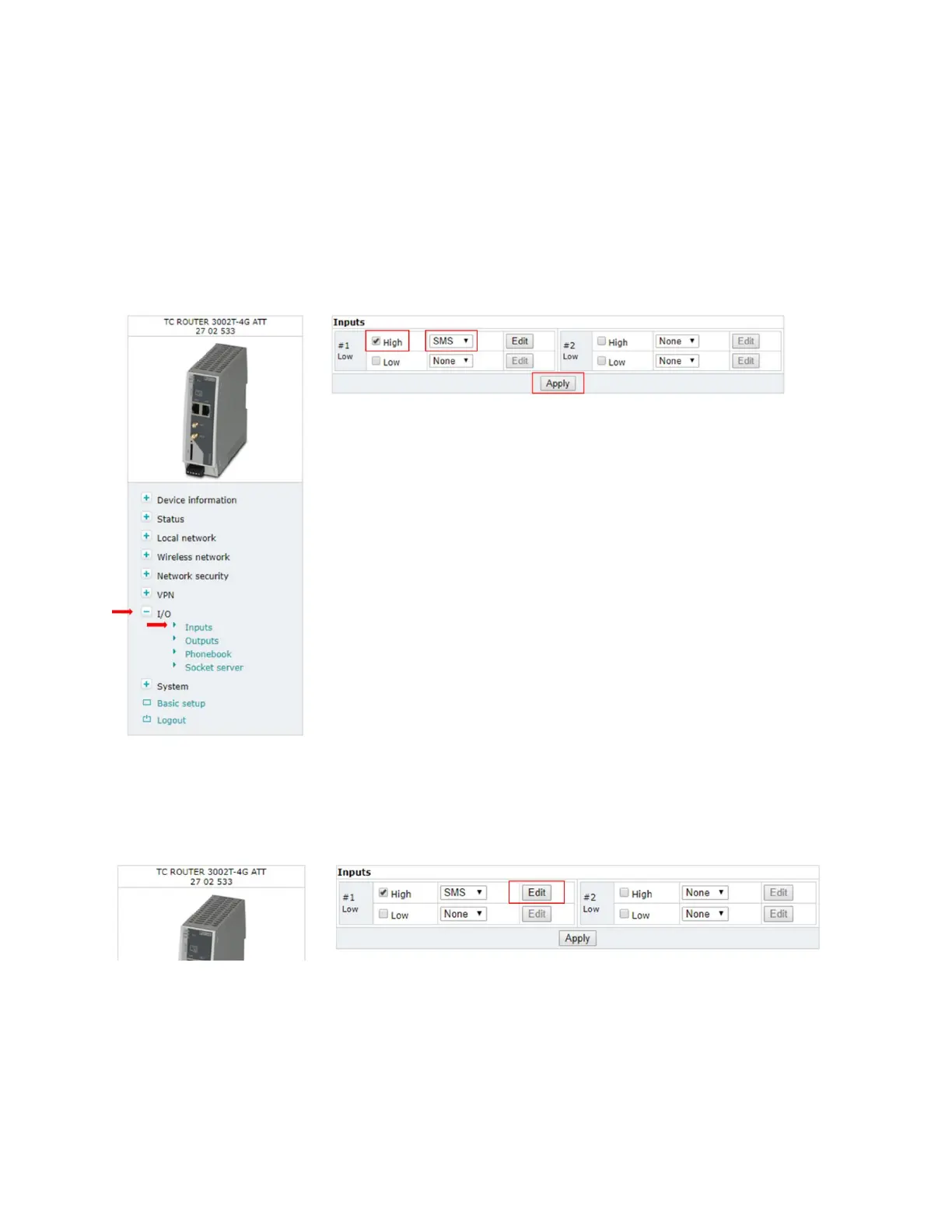Step 2
Navigate to the input menu
Choose the input, and the state of the input that you would like to trigger a SMS message from.
• E.g. if you would like to receive a SMS message when input 1 goes high
o Check “high” and choose “SMS” for input 1 (refer to Figure 2)
Click Apply
Figure 2: Chose the input and the state of the input that will be used to trigger a SMS message.
Step 3
Click Edit
Figure 3: Edit the input