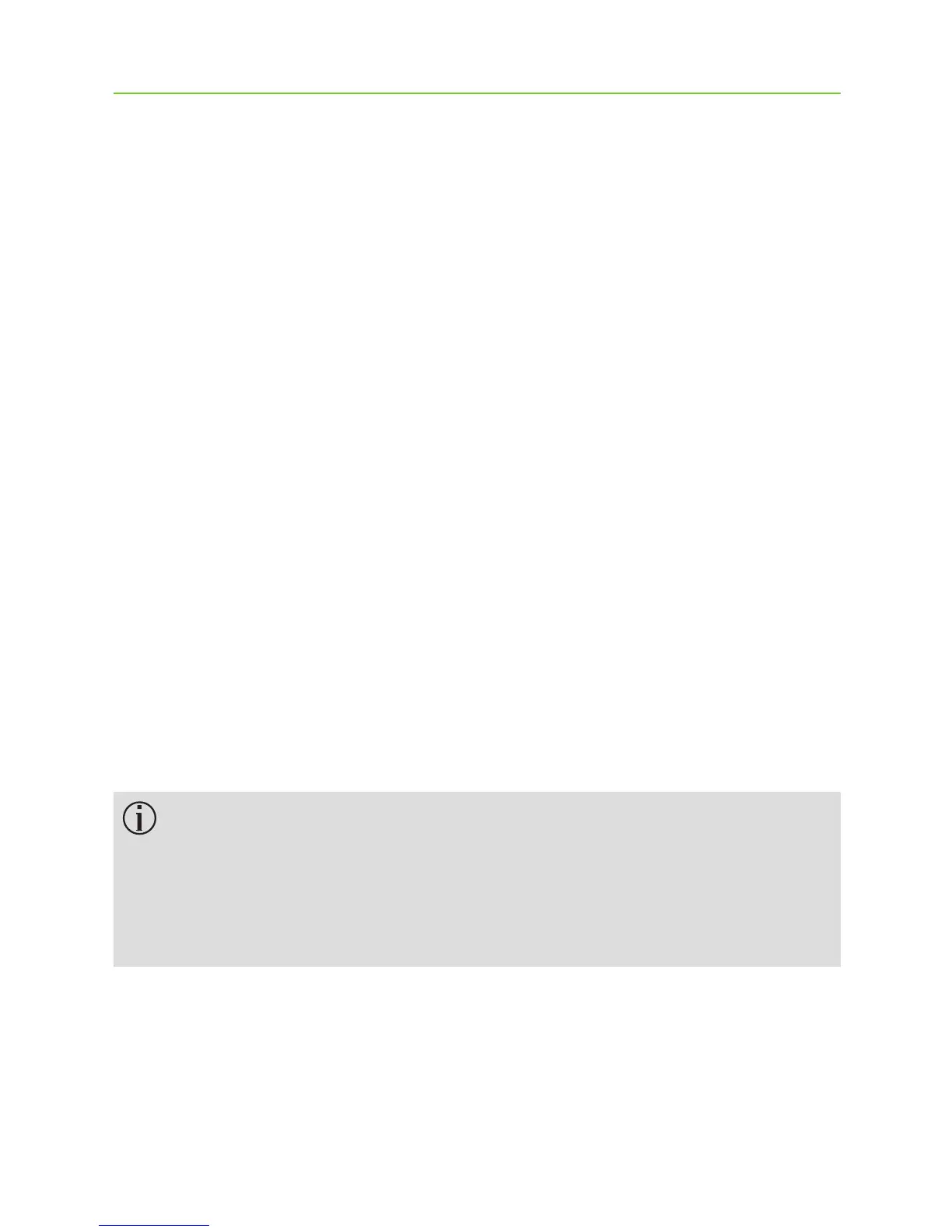16
Quick pairing instructions are also shown on the back
of ComPilot Air II.
J Start the pairing process on the phone within
1 minute according to the phone user guide.
J Your phone shows a list of found Bluetooth devices.
Select “Phonak ComPilot Air II” from this list and
enter code “0000” if prompted.
J ComPilot Air II requires access to your phone book.
When prompted accept the request.
J After successful pairing, the indicator light will stop
rapidly blinking blue.
For more information about Bluetooth pairing
instructions specic to some of the most popular
phone manufacturers, go to:
http://www.phonak-us.com/compilotair
