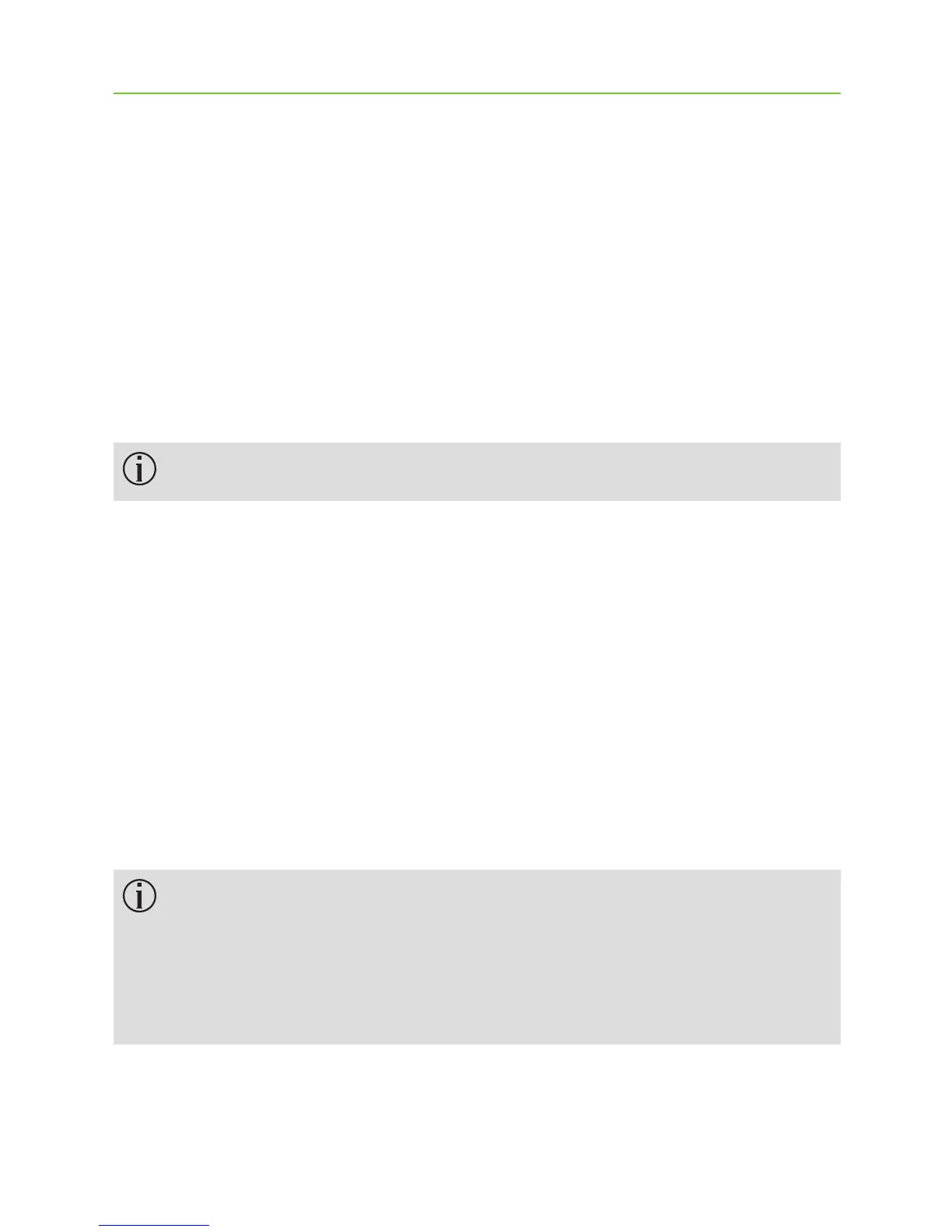34
7.3 Switching o the indicator light
If the indicator light is distracting:
J Lock the ComPilot Air II as described in chapter 7.2.
J During the locked state the indicator light remains
switched o.
A low battery indicator will still be shown.
7.4 Managing multiple inputs
When an audio source is connected via ComPilot Air II,
your hearing aids will automatically switch to the special
streaming programs.
It is possible to have two Bluetooth audio sources
connected.
A phone call always has priority.
You will hear the ringtone even when listening to
other audio sources. If you reject or terminate the
call, audio streaming will resume.
