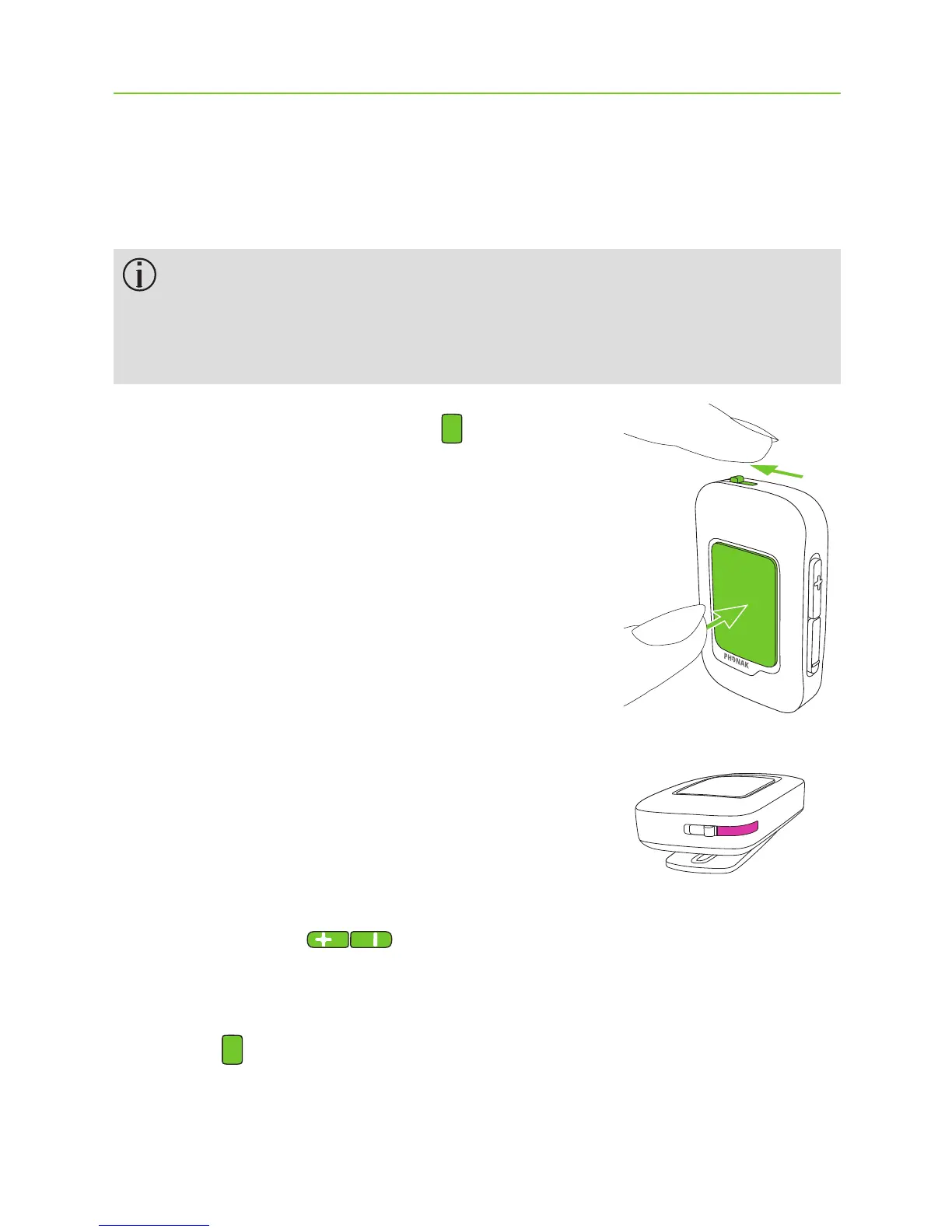12
3.5 Sound demonstration
Wear your hearing aids and clip ComPilot Air II
securely to your clothing within 40 cm (16") of
your hearing aids (see chapter 3.4).
Press and hold the main button
while switching on the device.
The indicator light will turn pink.
The hearing aids will switch to
streaming mode and you will hear
the sound demonstration.
J Use volume buttons to adjust the volume.
J The demo will stop after 3 minutes or when the
main button is pressed.