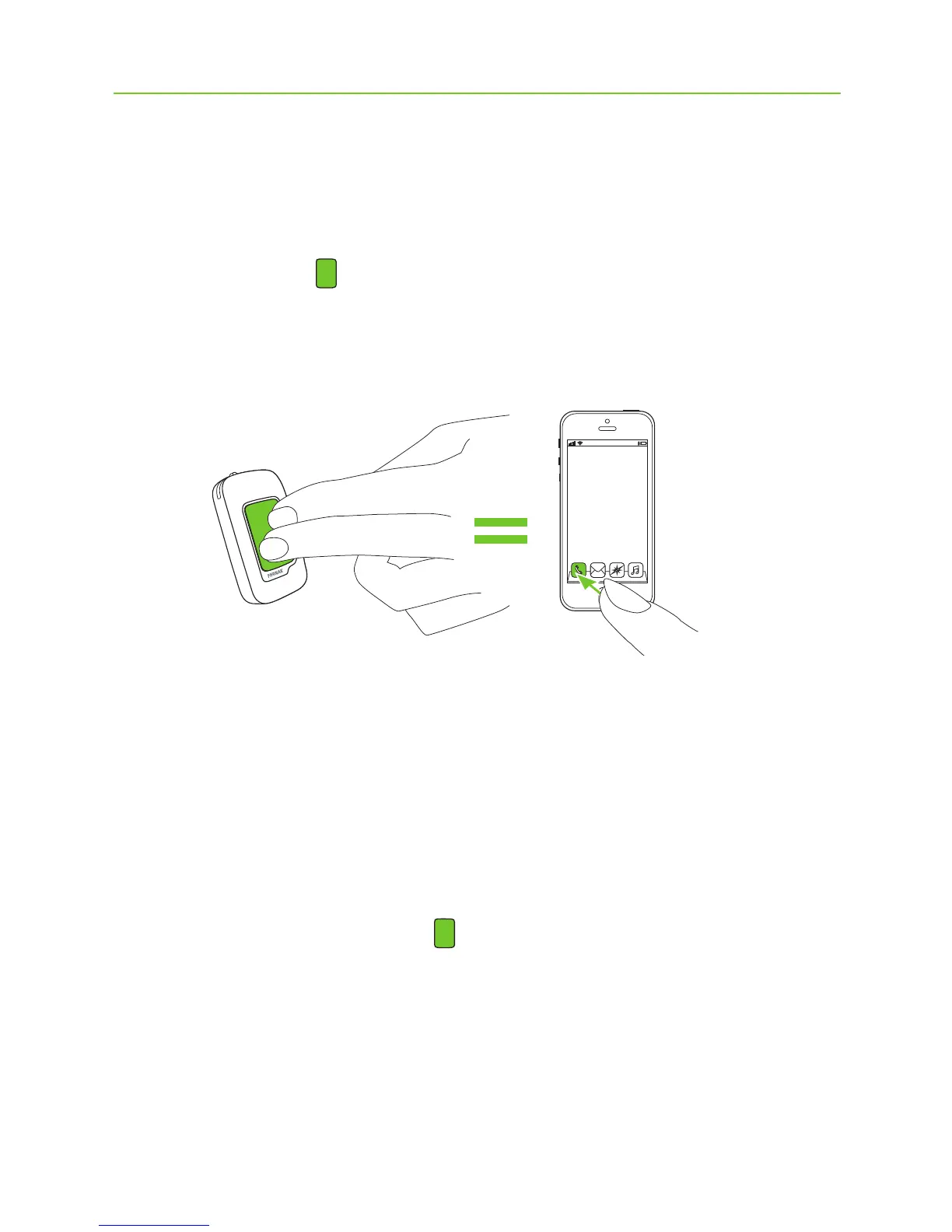20
4.6 Ending a call
Press the main button to end the call.
You can also end a call on your phone instead of your
ComPilot Air II.
You will hear the previously active program or audio
source.
4.7 Advanced phone options
Rejecting a call
Press and hold the main button (2 sec) until the
ringtone stops. Using your phone to reject the call will
have the same eect.
