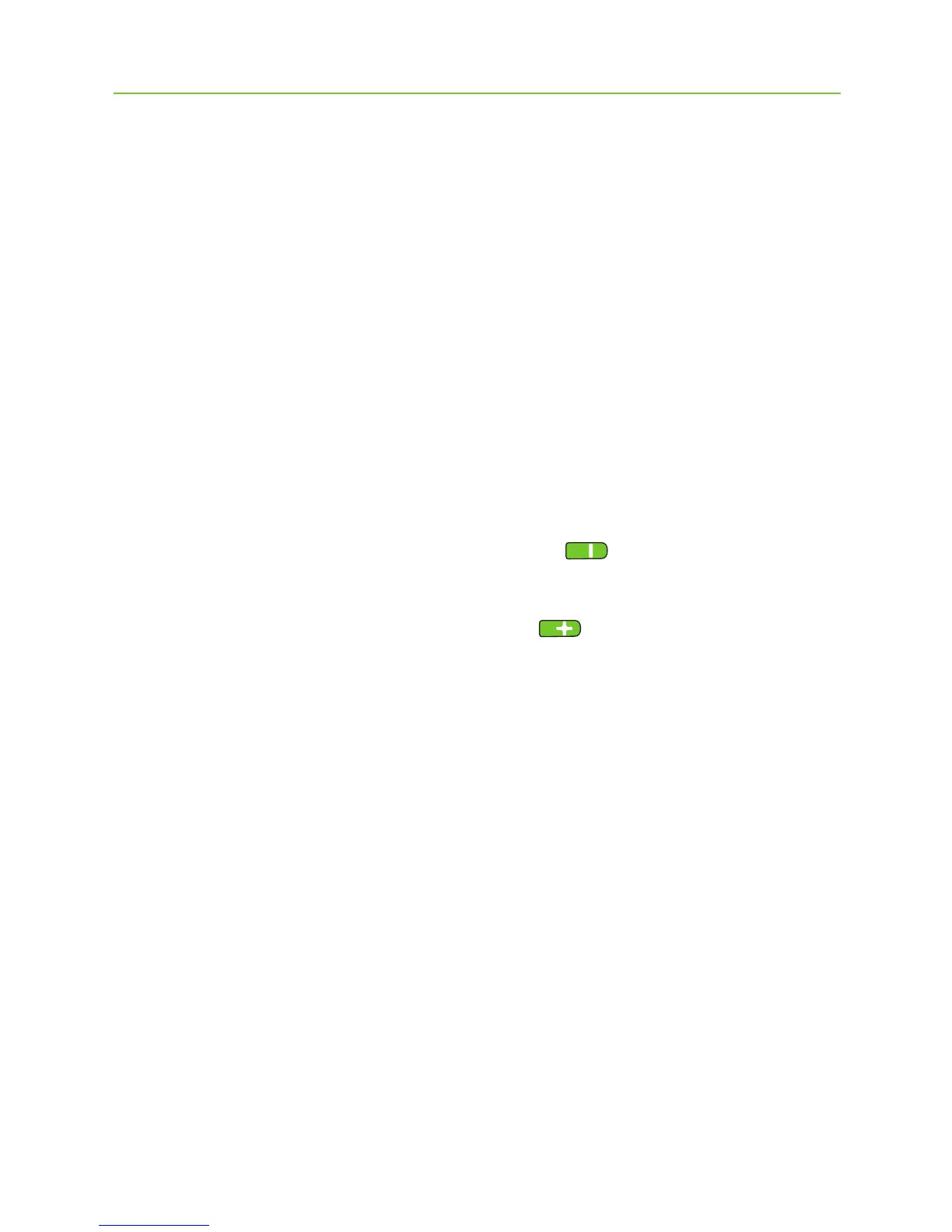21
Setting your phone volume
Use your phone’s volume buttons to adjust the phone
volume to a comfortable level.
Surrounding sounds picked up by your hearing aids are
reduced according to the settings made by your hearing
care professional.
For an additional reduction of surrounding sounds:
J Press and hold the volume down button 2 sec for
more reduction.
J Press and hold the volume up button 2 sec to
return to the default reduction.
Disabling unwanted alerts
Some phones are congured to play key-press tones,
SMS announcements and conrmation beeps.
You are able to hear these alerts in your hearing aids.
If this is distracting, refer to your phone user guide for
information about disabling these alerts.
