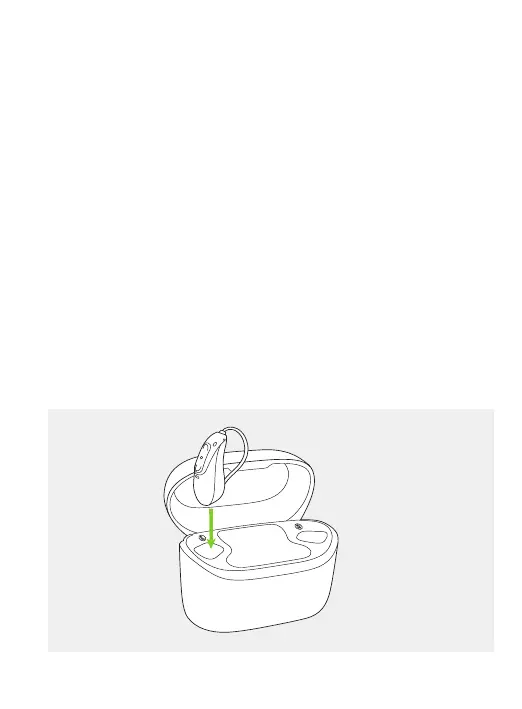15
Please refer to chapter 3 for how to set up the charger.
1.
Insert the CROS device into the charging slot and the
earpiece in the large cavity.
Make sure the left/right marking on the CROS device
matches the left (blue) or right (red) indicator next to the
charging slots. The CROS device will automatically switch
o once inserted into the charger connected to the power
supply.
