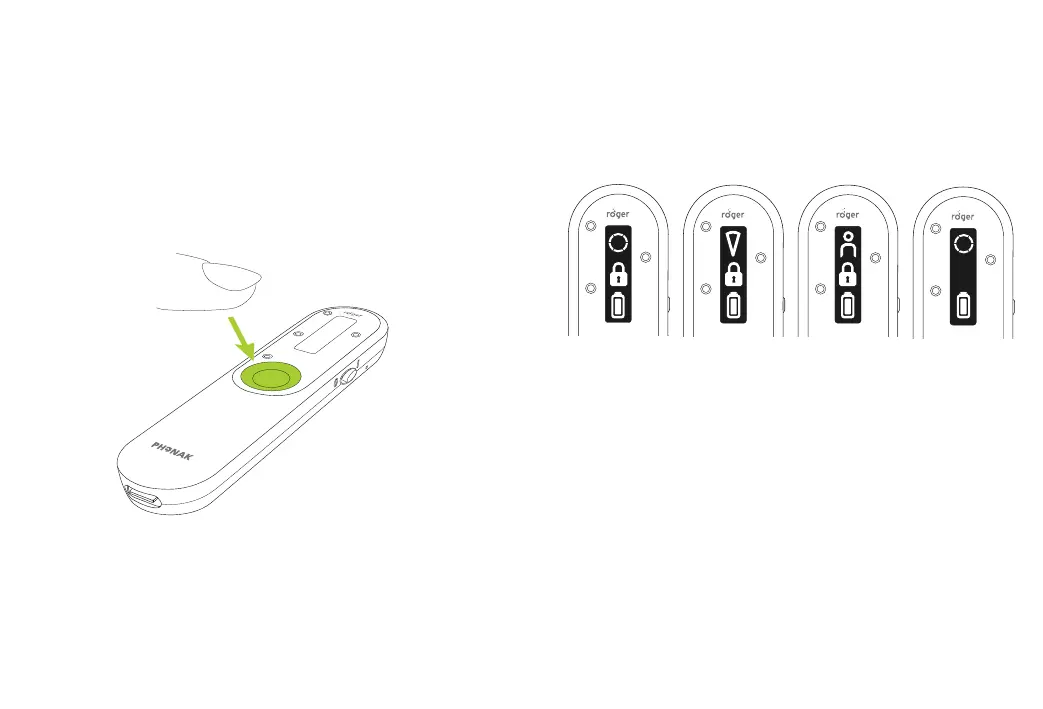26 27
5. Locking the microphone mode
If you want to keep the Roger On in a specic microphone
mode independent on how it‘s positioned, press the
function button repeatedly until you have reached the
microphone mode you wish to lock the microphone in.
The lock modes will appear in the following order:
1. 2. 3. 4.
1. Table mode
2. Pointing mode
3. Presenter mode
4. No lock icon means that the Roger On is back to
automatic mode
The lock icon indicated that the microphone mode is
locked.