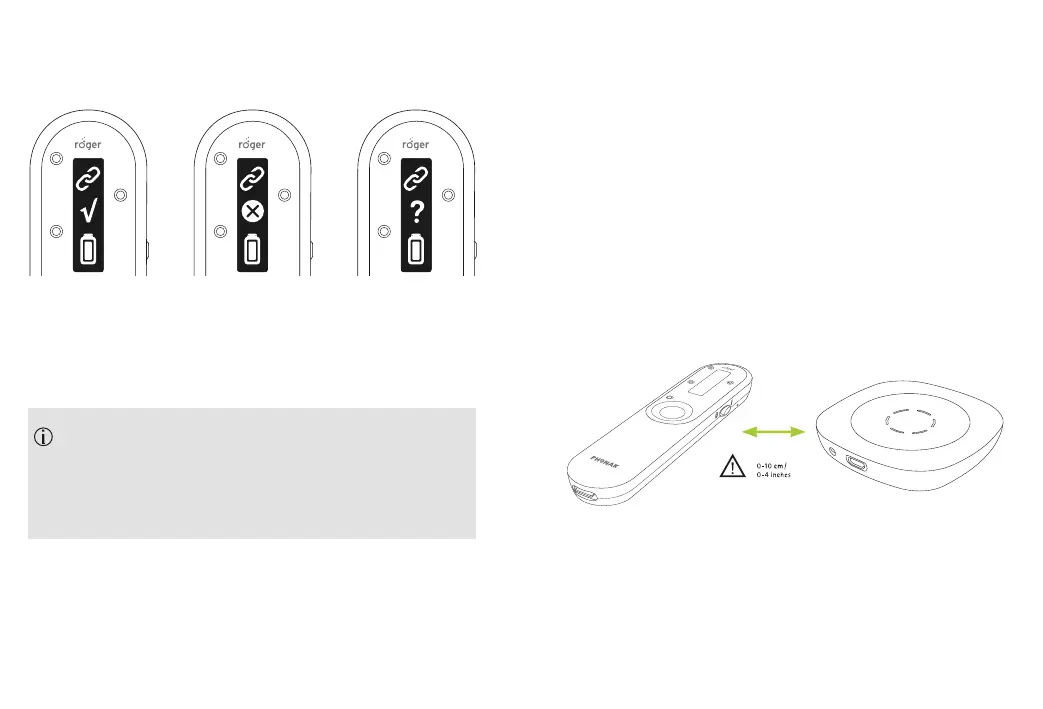38 39
4. Check the feedback in the display of Roger On:
Connecting a receiver is only required once. The
hearing aid / Roger receiver will remain connected
with your microphone even after the hearing aid /
Roger receiver has been restarted.
Connect
successful
Receiver not
compatible
No receiver found,
go closer
10.2 Connecting another microphone
To connect another compatible Roger microphone with
your Roger On, follow the steps below. Please refer to
chapter 11 to learn how to use multiple microphones in a
network.
1. Switch on both Roger microphones.
2. Hold your Roger On close (within 10 cm/ 4 inches) to
the other Roger microphone.