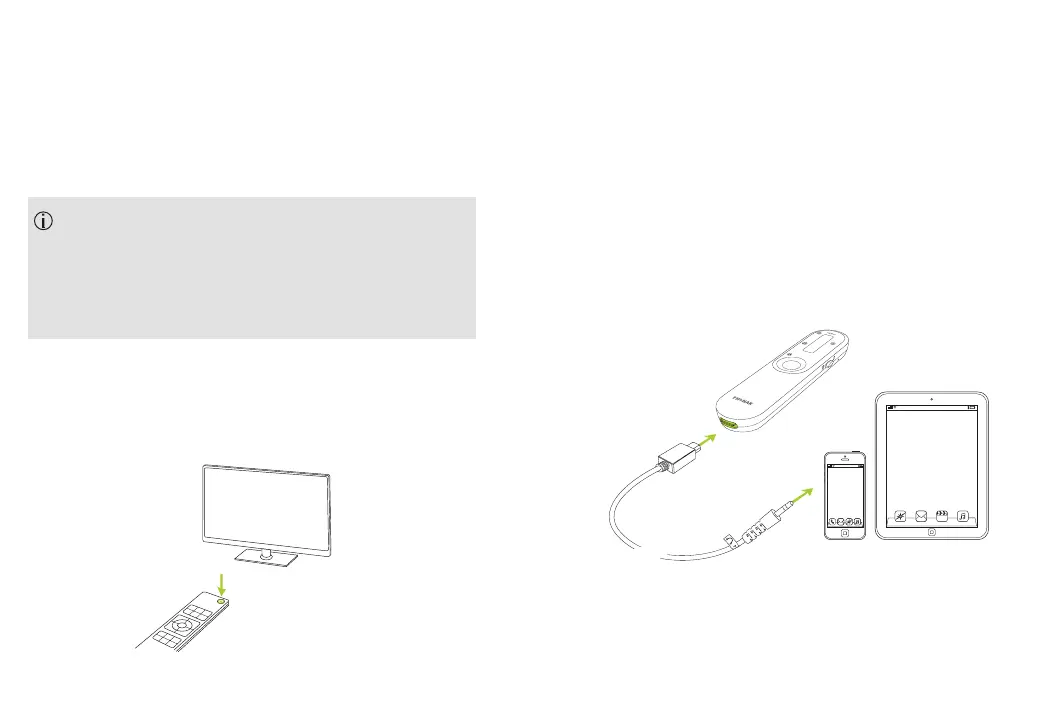32 33
Your Roger microphone will automatically mute when
it transmits the TV‘s signal. You can activate the
microphone by switching the device on and pressing
the function key. Now you will hear the TV‘s signal and
microphone in parallel.
1. Make sure you have switched on your Roger
microphone.
2. Plug the rectangular end of the short audio cable into
your Roger microphone.
3. Plug the round end of the short audio cable into the
headphone output of your portable device.
4. Start the music or music app on your portable audio
device.
8. Listening to a portable audio
device
1
2
3
4
3. Adjust the volume using the +/- buttons on the
docking station according to your preference.
To end the transmission of the audio signal, simply switch
o the TV (or other audio device) or take your Roger
microphone out of the docking station.