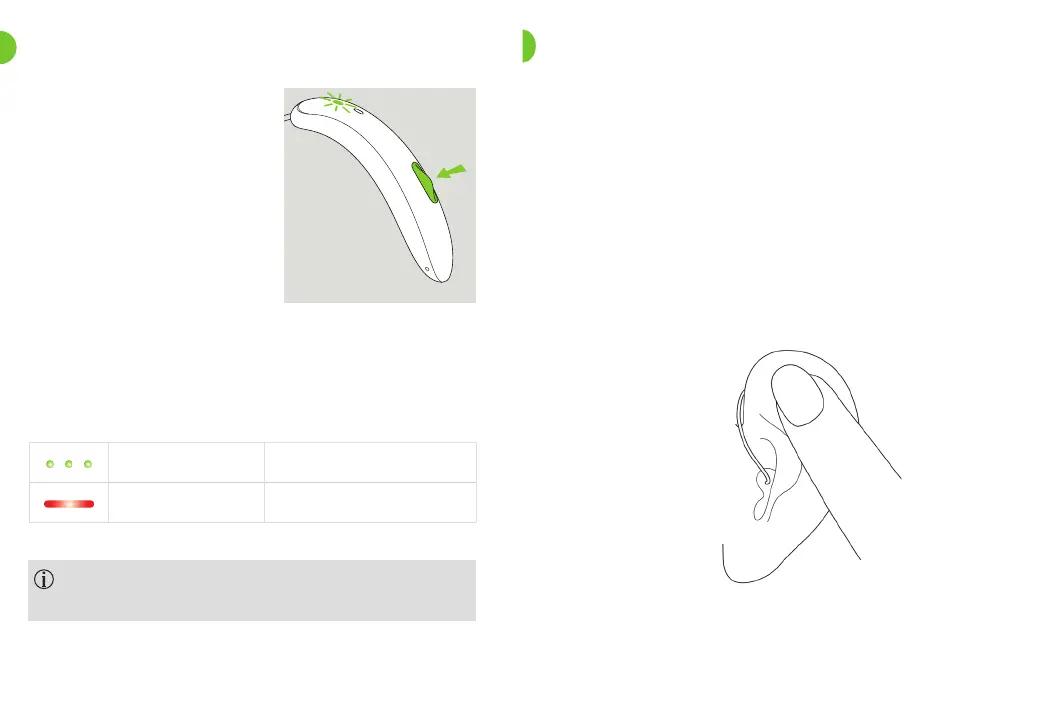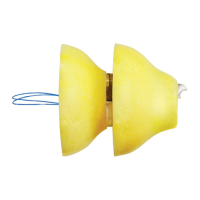22 23
9. On/O
Switch on hearing aid
The hearing aid can be set to
switch on automatically
when removed from the charger.
If this function is not
congured, rmly press and
hold the button until the
indicator light blinks.
Wait until the solid green light
indicates the hearing aid is ready.
Switch o hearing aid
When you switch on the hearing aid you might hear
a start-up melody.
Press and hold the button until the indicator light turns
solid red, signifying that the hearing aid is switching o.
Blinking green Hearing aid is switching on
Solid red Hearing aid is switching o
If paired with a Bluetooth® enabled device, multiple
functions can be accessed using tap control e.g.
accept/end phone call, pause/resume streaming,
start/stop voice assistant. This is indicated in your
individual “Hearing aid instructions”.
To use tap control tap the top of your ear twice.
10. Tap control (L90/L70)
