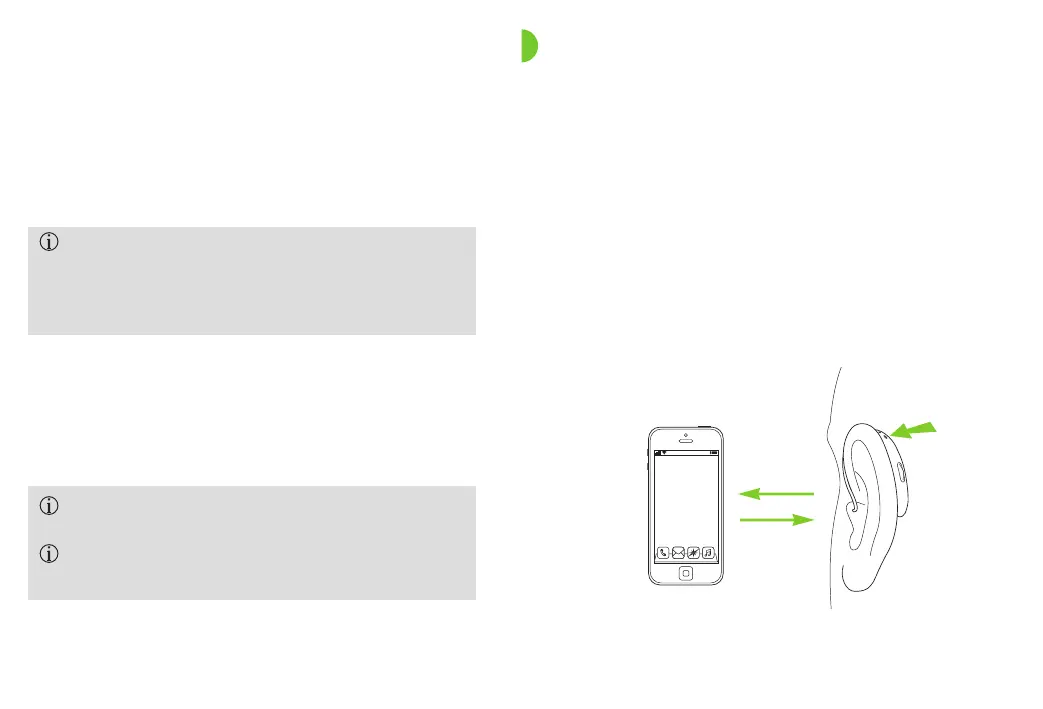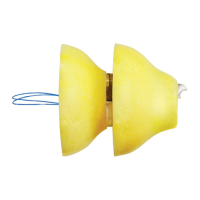28 29
For more information about pairing instructions for
Bluetooth wireless technology, specic to some of
the most popular phone manufacturers, go to:
https://www.phonak.com/com/en/support.html
3.
Your device shows a list of Bluetooth® enabled devices.
Select the hearing aid from the list to simultaneously pair
both hearing aids. A beep conrms successful pairing.
14.2 Connecting to the device
The connection will be maintained as long as the
device remains ON and within range.
Your hearing aid can be connected to up to two
devices and paired to up to eight devices.
After your hearing aids have been paired to your device,
they will automatically connect again when switched on.
15. Phone calls
Your hearing aids connect directly with Bluetooth®
enabled phones. When paired and connected to your
phone you will hear notications, incoming call
notication and the caller’s voice directly in your
hearing aids. Phone calls are “hands free”, this means
your voice is picked up by the hearing aid’s
microphones and transmitted back to the phone.
Caller’s voice
Your voice
