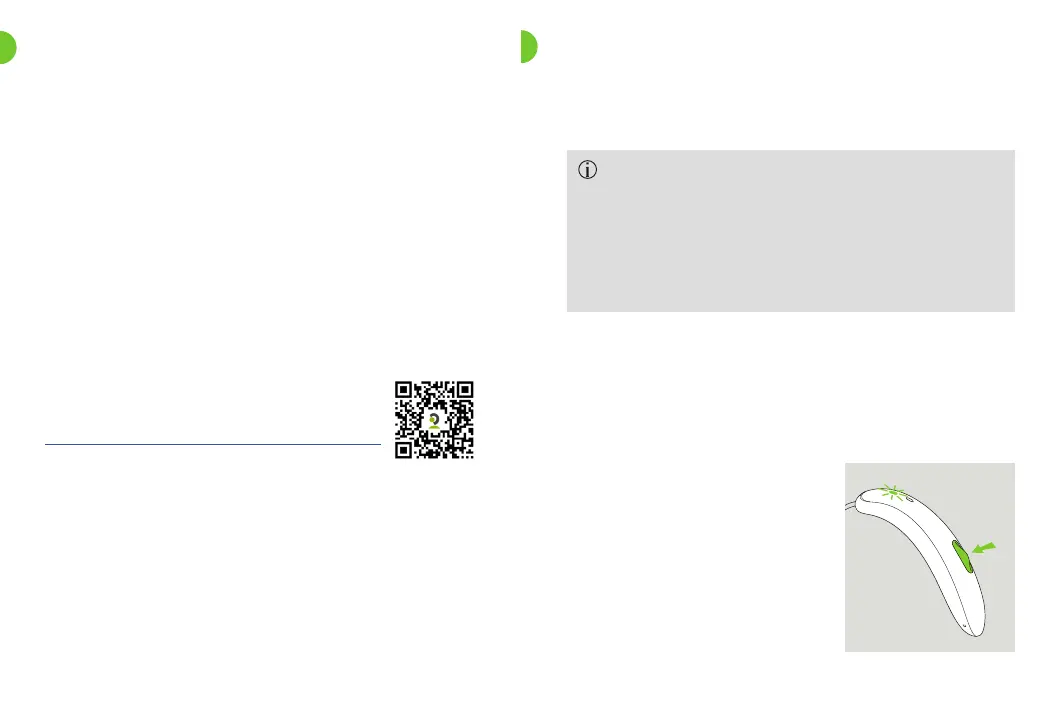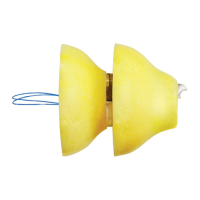26 27
* RogerDirect™ requires the installation of Roger receivers into the Phonak hearing aids by a
hearing care professional.
13. Roger
TM
overview
Experience the hearing performance of Roger
TM
Roger™ is designed to improve hearing in situations
with background noise or distance to the speaker. The
microphone picks up the voice of the speaker and
wirelessly transmits it directly to Roger receivers* in
your hearing aids. This enables you to fully participate in
group conversations even in very noisy environments
such as restaurants, meetings at work and school
activities.
TTo learn more about the Roger technology
and microphones, please visit the webpage
https://www.phonak.com/roger-solutions
or scan the QR code:
14.1 Initial pairing to a Bluetooth® enabled device
It is only necessary to perform the pairing
procedure once with each device featuring
Bluetooth wireless technology. After the initial
pairing, your hearing aids will connect
automatically to the device. Initial pairing can take
up to 2 minutes.
1.
On your device (e.g. a phone), ensure that Bluetooth®
wireless technology is enabled and search for Bluetooth®
enabled devices in the connectivity setting menu.
2.
Switch on both hearing aids.
You now have 3 minutes
to pair your hearing aids
with your device.
14. Initial pairing
