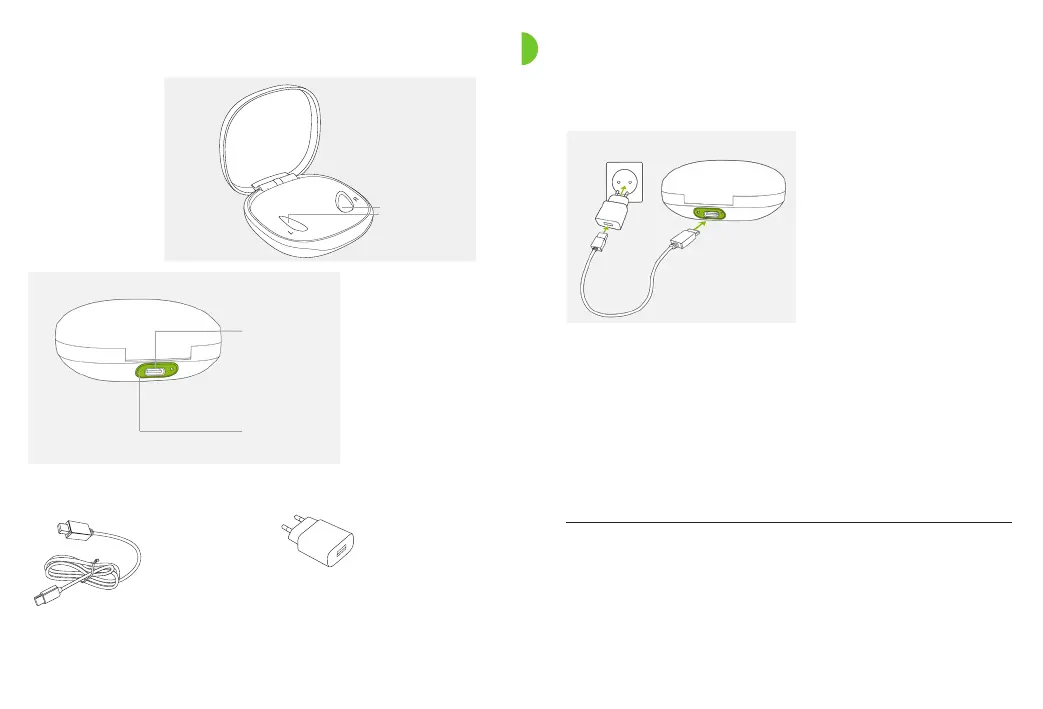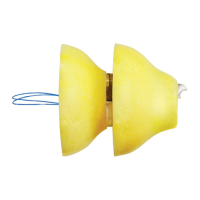10 11
Phonak Slim Charger
USB-C
connection
to external
power supply
Indicator
light for
power
Hearing aid
charging
inserts
with left/
right
indicators
USB cable (< 3 m)
Power supply
External power supply
a) Plug the larger end of
the charging cable into
the power supply.
b) Plug the smaller end
into the USB port on
the charger.
c) Plug the power supply
into a power outlet.
3. Preparing the charger
Connecting the power supply
a b
d
Power supply specication
Power supply input voltage:
Power supply output voltage
100-240 VAC, 50/60 Hz, current 0.25 A
5 VDC +/-10%, current 1 A
Charger input voltage 5 VDC +/-10%, current 500 mA
USB cable specications 5 V min. 1 A, USB-A to USB-C,
maximum length 3 m
d) The indicator light on the left side of the USB port will
light up green when the charger is connected to the
power outlet.
The Phonak Slim Charger may be used with an external
power supply that fullls the specications in the table
below:
c
