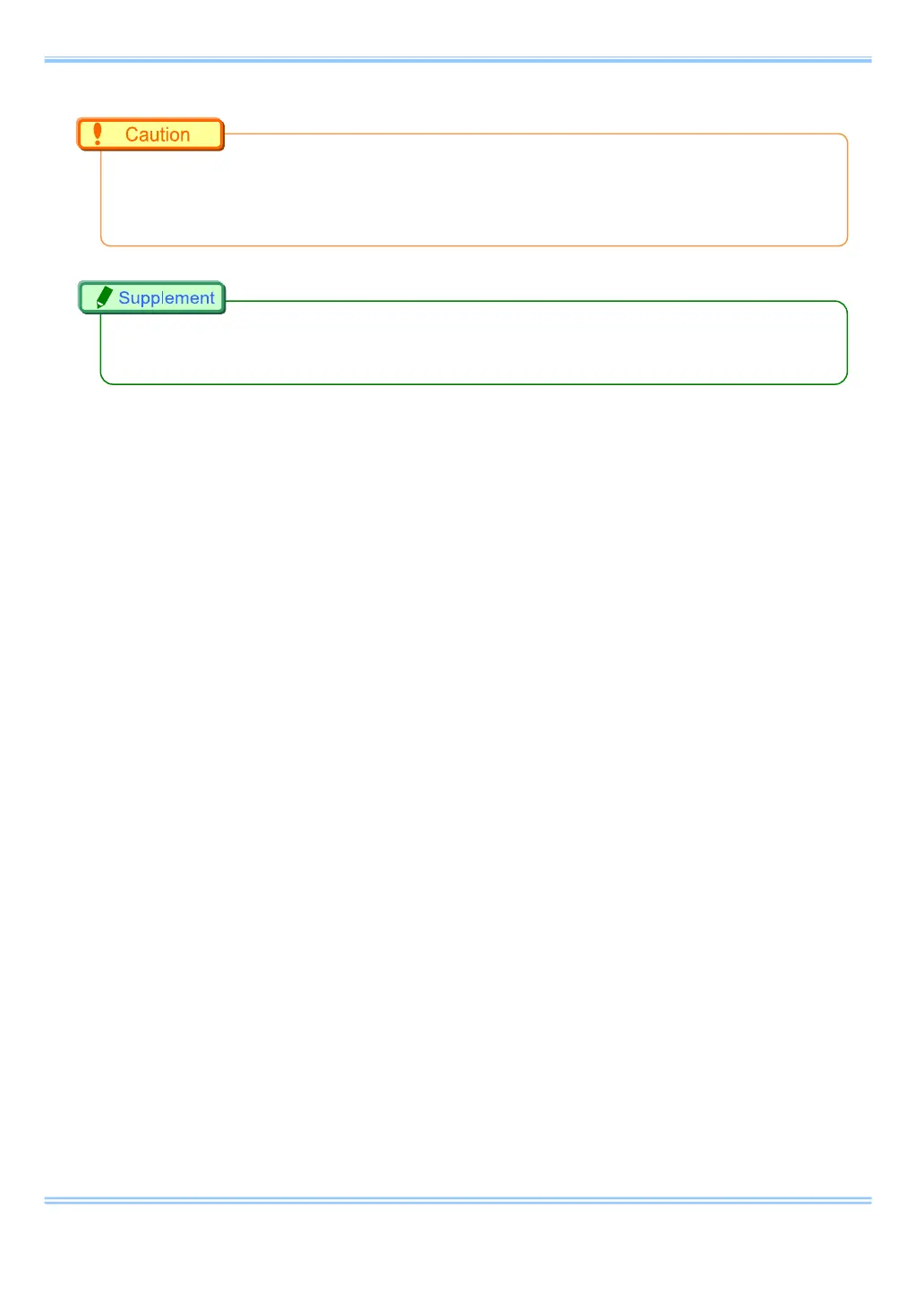2. Confirming Camera System IP Address
3 GigabitEthernet Interface Connected Manual
•
When the IP address of the high-speed camera is changed and you don’t know it, a remote
control or a video monitor is necessary to recover the address. In this case, please contact our
technical support staff.
•
When the camera IP address is unknown, some specific high-speed camera model can restore
the default IP address only with the camera body. Please refer to the manual for detail.
