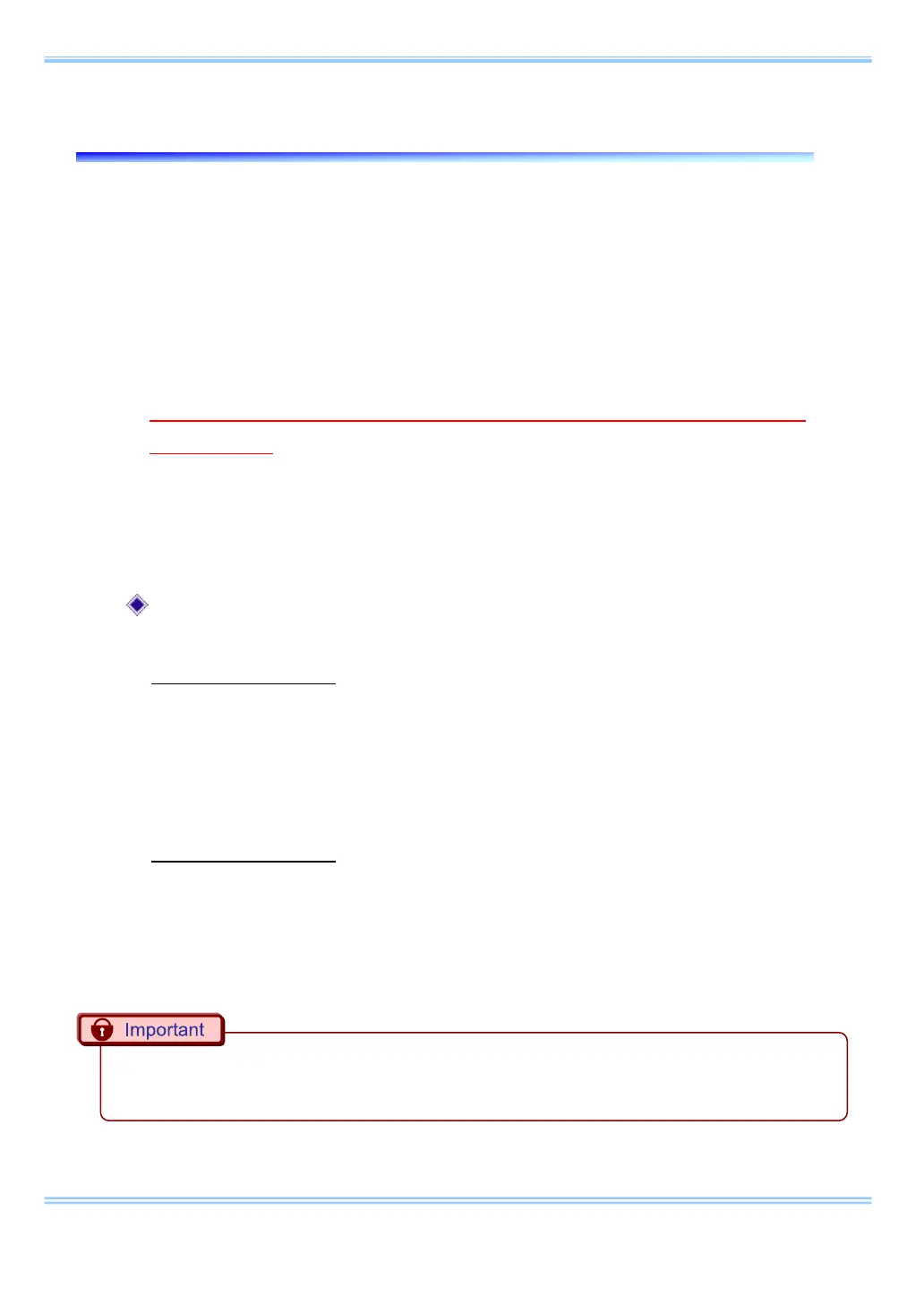8. Connecting the FASTCAM SA-X2 / SA-Z to the PC
28 GigabitEthernet Interface Connected Manual
8.
Connecting the FASTCAM SA-X2/SA-Z to the PC
The Photron FASTCAM SA-X2/SA-Z high-speed cameras are equipped with two
Gigabit Ethernet interface connectors. They enable simultaneous use of both
connectors for high-speed downloads.
i Set the IP address on the PC. Please read “4. PC Network Settings
(Manual)” for the settings.
Please do not use the same IP address on the PC as the FASTCAM
SA-X2/SA-Z. If the SA-X2/SA-Z IP address is used on the PC, then the
SA-X2/SA-Z and PC addresses will conflict with each other, which may
cause such issues as as the PC not recognizing the camera or live video
not being displayed.
Factory default IP address for the FASTCAM SA-X2/SA-Z
GIGABIT ETHER 1
IP address: 192 . 168 . 000 . 010
Subnet mask: 255 . 255 . 255 . 000
Default gateway: 000 . 000 . 000 . 000
GIGABIT ETHER 2
IP address: 192 . 168 . 001 . 010
Subnet mask: 255 . 255 . 255 . 000
Default gateway: 000 . 000 . 000 . 000
•
The SA-X2/SA-Z have two Gigabit Ethernet interface connectors, so there is an IP address for
each connector. Set an IP address for the PC that is different from both of these addresses.
