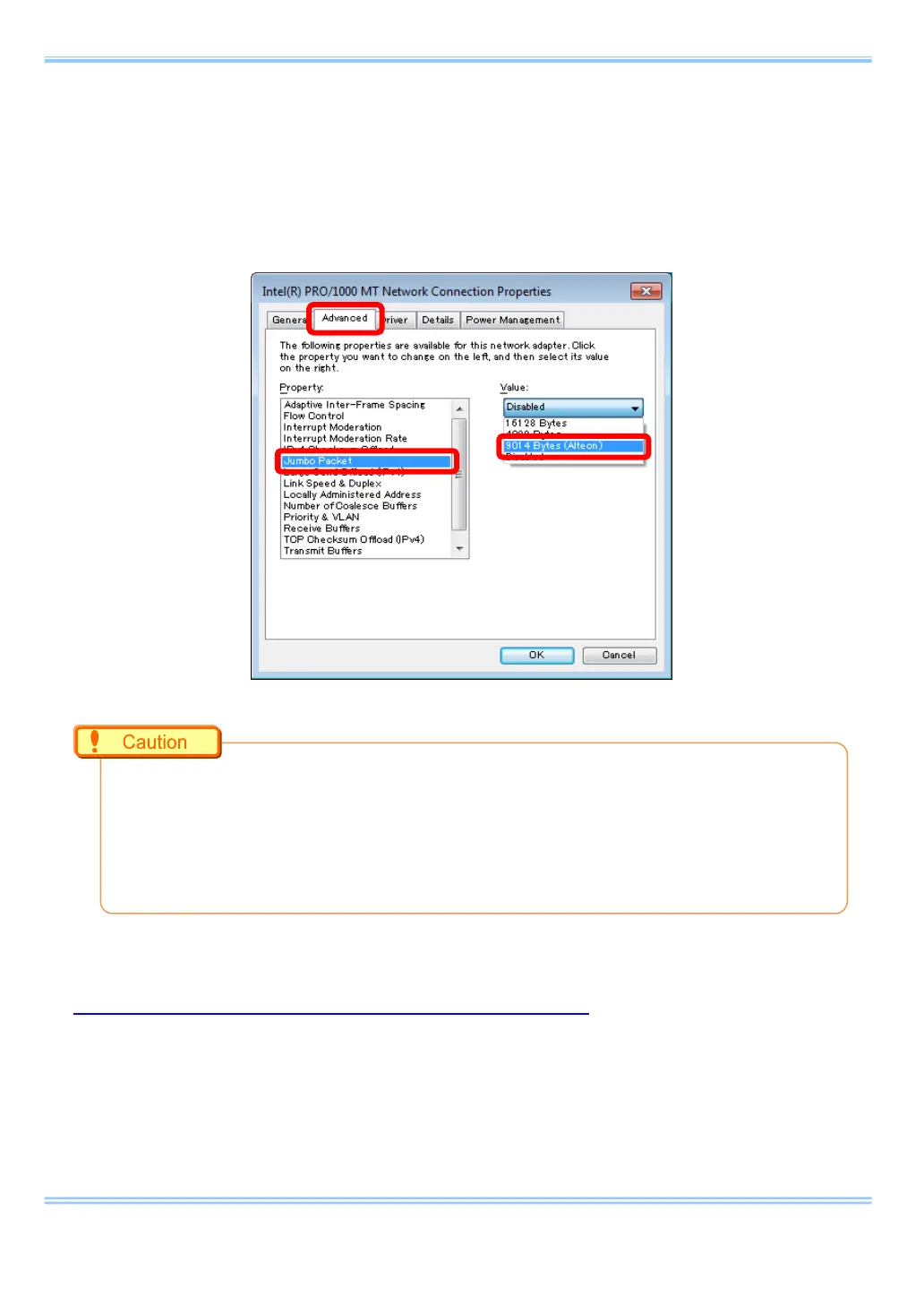7. Setting “Jumbo Frame”
27 GigabitEthernet Interface Connected Manual
iv Click the [Advanced] tab, and set the [Jumbo Frames] (Jumbo Packet,
or something similar) item to the maximum allowable value.
The image shown below is an example of using a board which supports
the setting of “Jumbo Frames”.
•
Depending on the network adapter being used, the settings may be different from this
document.
•
Some network cards lack the “Jumbo Frame” feature.
•
The communication may be more stable in some network cards by not using the “Jumbo
Frame” feature.
7.2.
“Jumbo Frame” Settings in the PFV
It is all right to just keep [Auto] on the [Packet size] item.
Keep [Send port] and [Receive port] “0 (zero)”.
