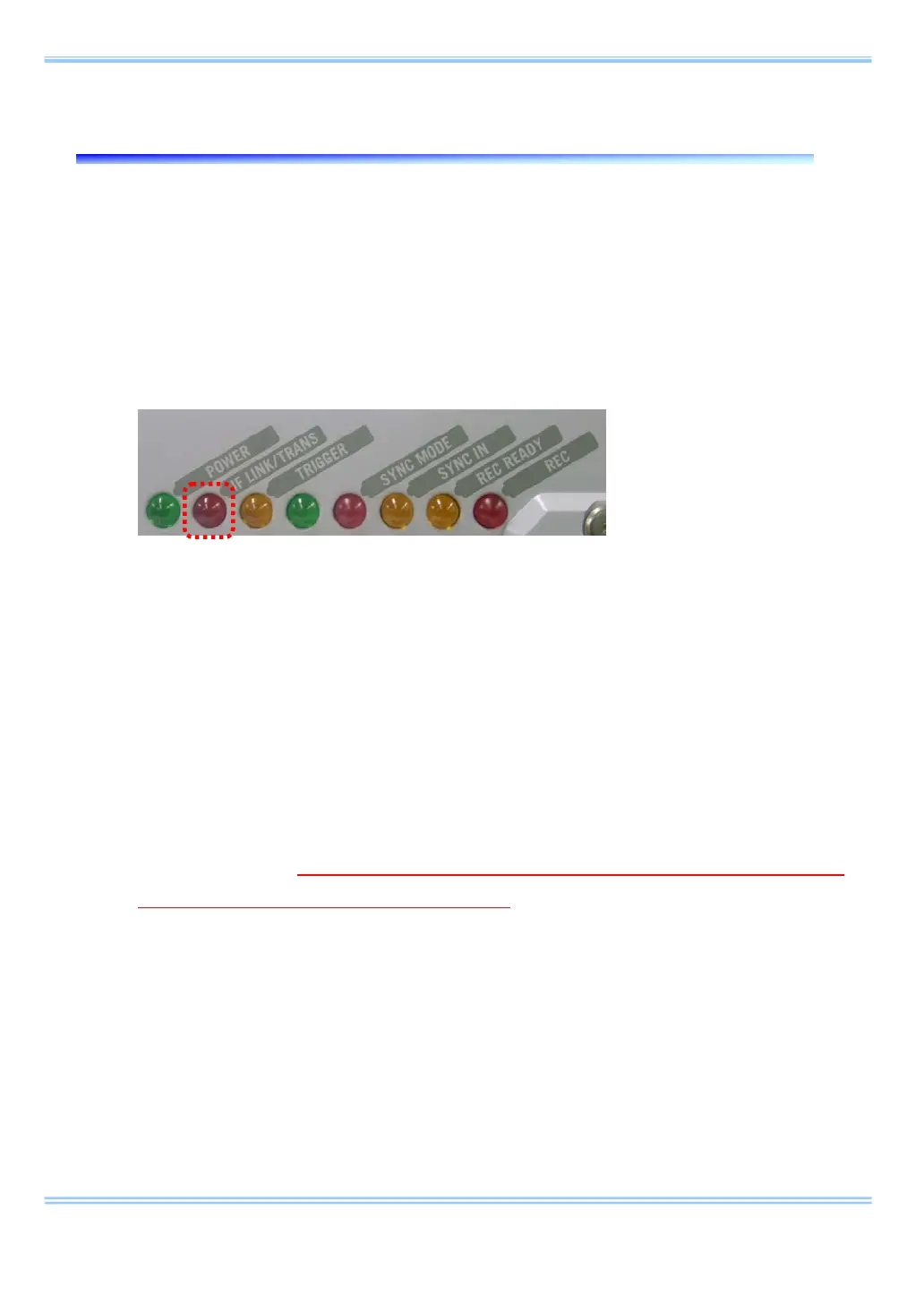9. Troubleshooting
30 GigabitEthernet Interface Connected Manual
9.
Troubleshooting
If the live images are not displayed even when the camera and PC are connected
with a LAN cable and the PFV is running, then there may be a problem with the
connection between the camera and the PC.
Please check the following items.
i. Check that the camera's LINK LED lights up.
If the LED is not lit up, check the LAN cable connection/disconnection or
dirty connectors. In addition, the network device may not support Gigabit
communication or the interface board on the camera may be defective.
ii. Check the IP address on the PC.
The same IP address may be set on the camera and the PC. The factory
default for the camera's IP address is 192.168.0.10. The address set on
the PC must use the same numerical values up to the third segment but a
different number for the fourth segment (basically, the address must be the
same up to 192.168.0).
Check the IP address on the PC using the following procedure (on
Windows 7).
1. From the [Start] menu, select [Control Panel] -> [Network and Sharing
Center].
