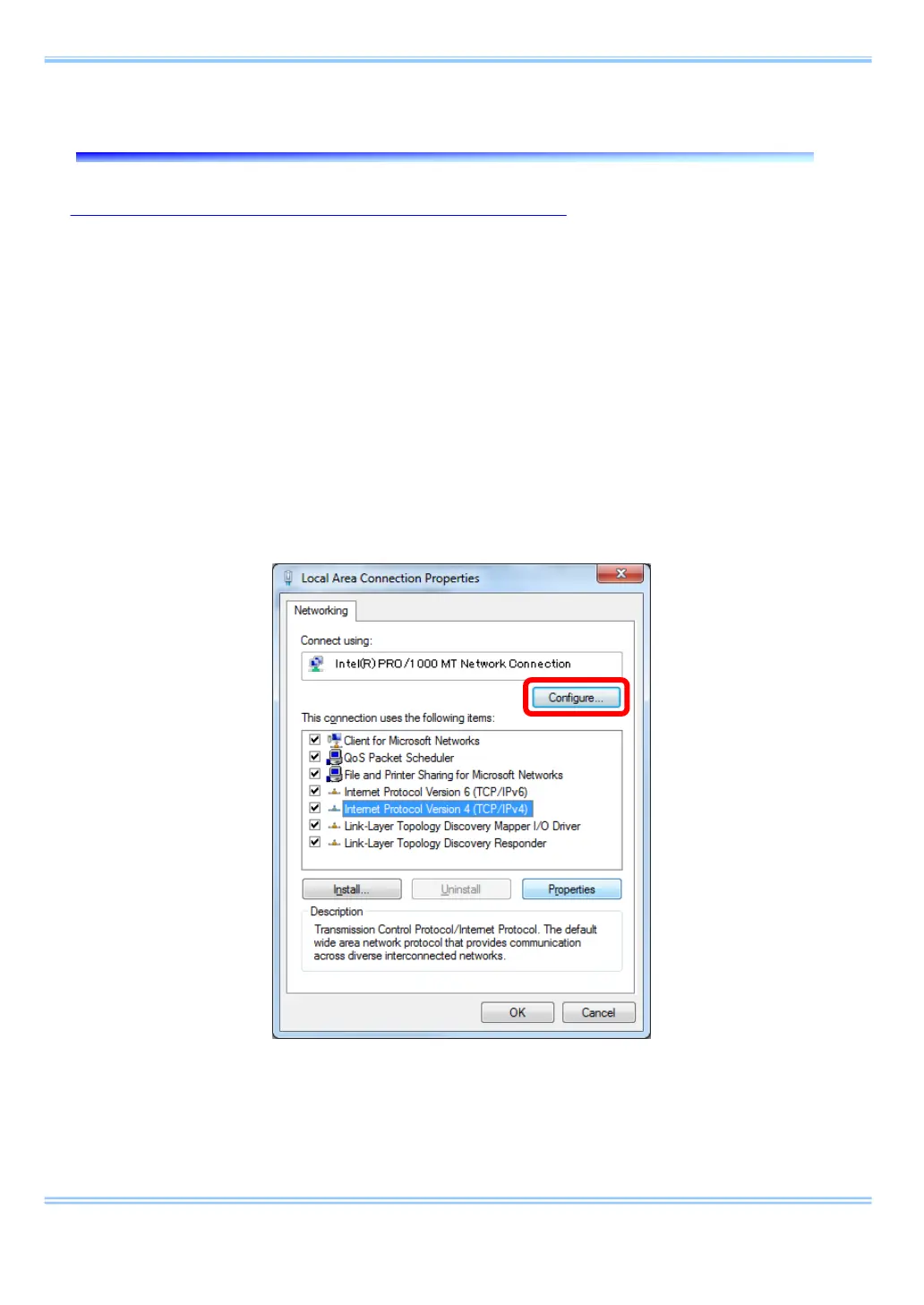7. Setting “Jumbo Frame”
26 GigabitEthernet Interface Connected Manual
7.
Setting “Jumbo Frame”
7.1.
“Jumbo Frame” Settings in the OS
i Click [Start] => select [Control Panel] => [Network Connection].
ii Select [Properties] on right-click menu of [Local Area Connection] (the
Gigabit Ethernet interface you are using if there are multiple), then the
[Local Area Connection Properties] dialog appears.
iii Confirm that the network adapter device 1000BASE-T and “Jumbo
Frame” compatible are shown on the [Connect using:] item. Click the
[Configure…] button, then open the properties of the network adapter.
