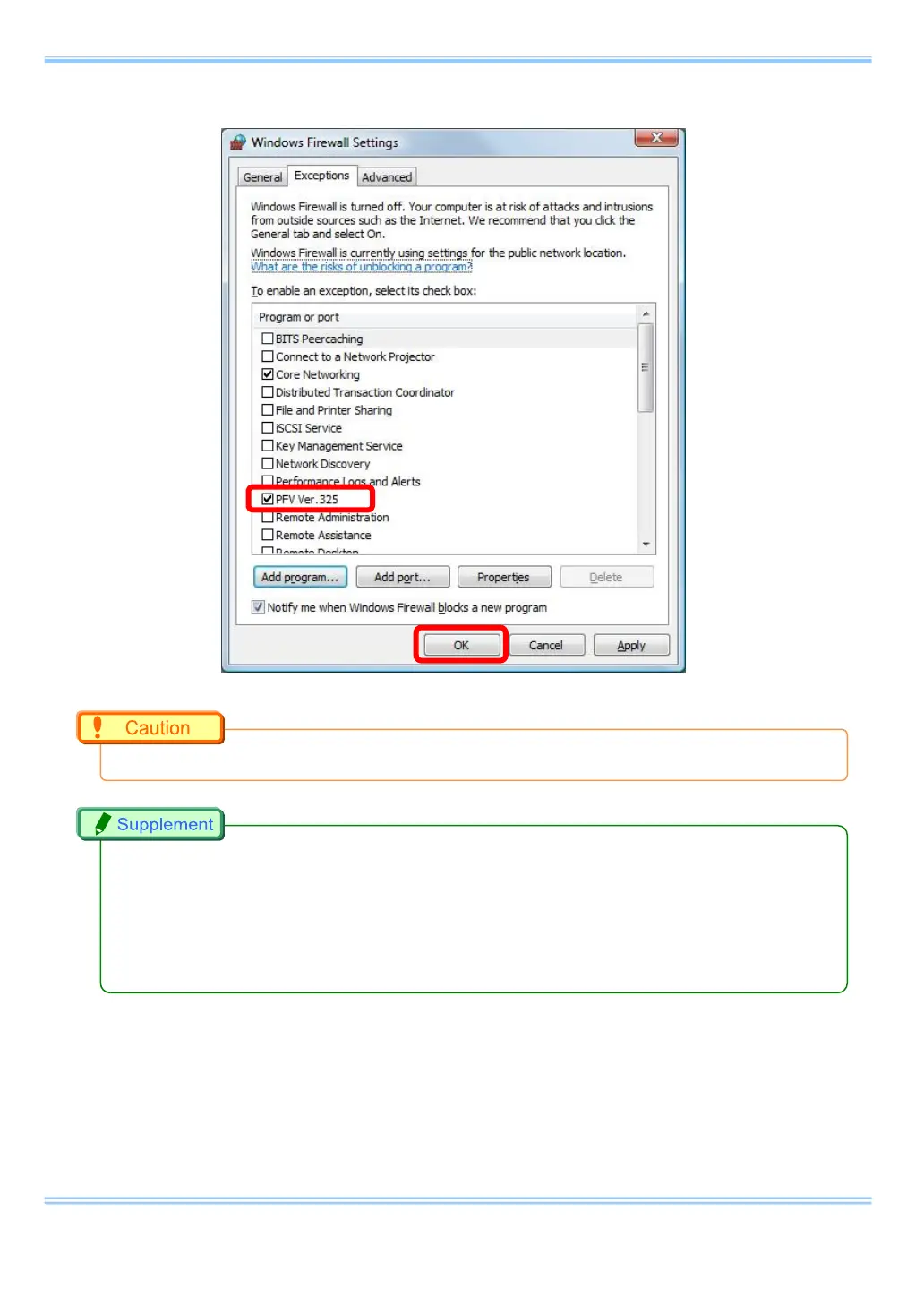4. Setting PC
20 GigabitEthernet Interface Connected Manual
•
The setting is necessary when the PFV version is updated.
•
It also does work when “Disable (Not recommended)” is selected. As the firewall is entirely
disabled in this case, it is not recommended.
•
If the PC has other security software firewalls, you may have to make the PFV exception for
each firewall. For information on the specific way of setting, refer to the relevant manual of the
security software.
xv Click the [OK] buttons to close the [Windows Firewall] and [Local
Area Connection Properties] dialogs.
