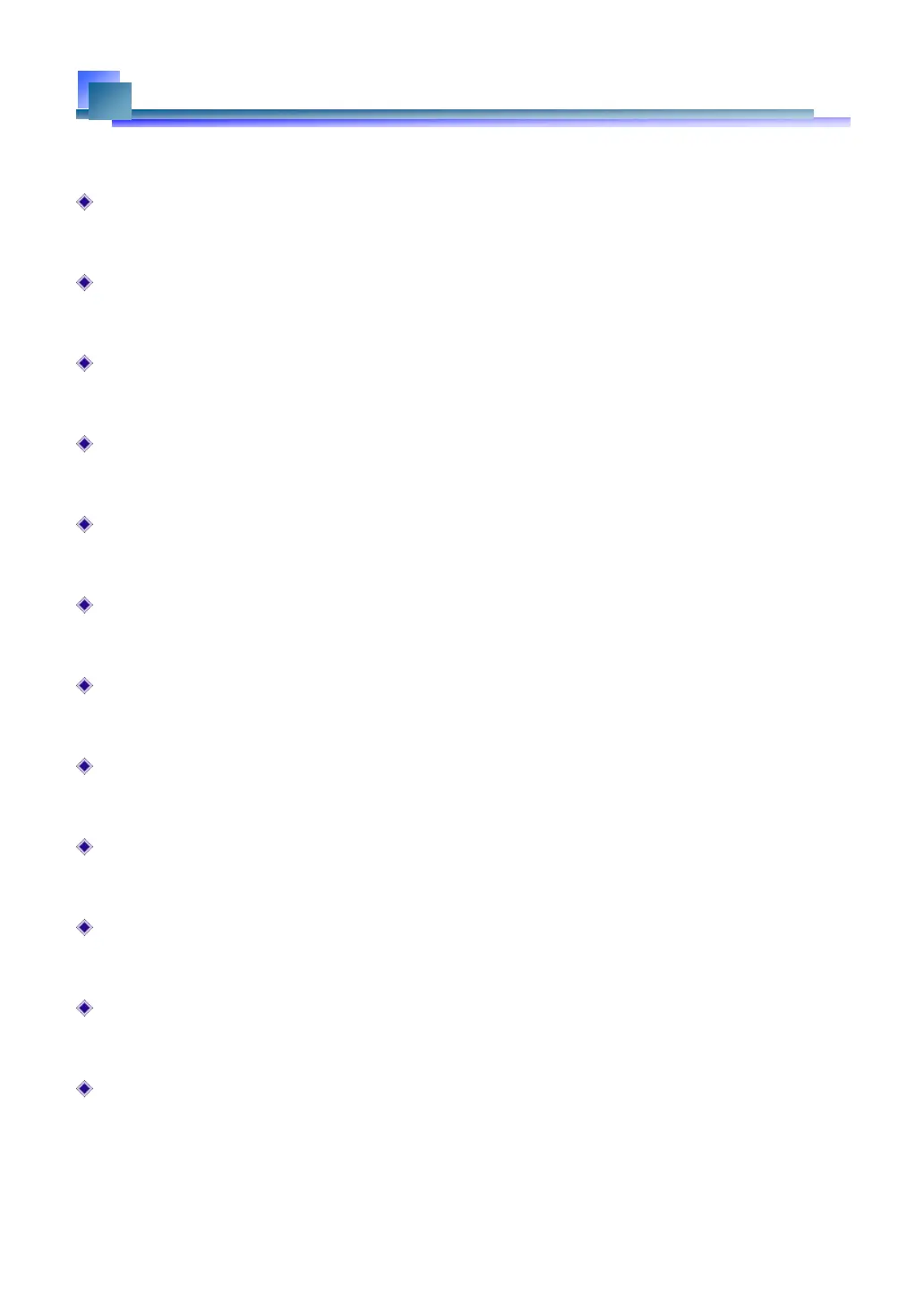4
Using the Manual
This section explains the layout of the manual.
Introduction
The introduction explains the manual and safety precautions.
1. Important Notice
Explanation of notes in setting.
2. Confirming Camera System IP Address
To confirm the IP address of the high-speed camera in preparatory phase,
3. Features of the Network Setting App
App for entering the IP settings, etc. on the PC.
4. Network Settings on the PC (Manual)
Instruction of PC network setting (manual).
5. Starting and Connecting Camera System
Directions for connecting the high-speed camera with a PC
6. Setting up PFV
Directions for Photron FASTCAM Viewer settings.
7. Setting “Jumbo Frame”
Directions for the network adaptor Jumbo Frame setting.
8. Connecting the FASTCAM SA-X2/SA-Z to the PC
This section explains the settings required to connect the FASTCAM SA-X2/SA-Z.
9. Troubleshooting
Troubleshooting methods if the connection is not working.
10. FAQ
Frequently Asked Question in Q&A style.
11. Contacting Photron
Directions for inquiry contact.
