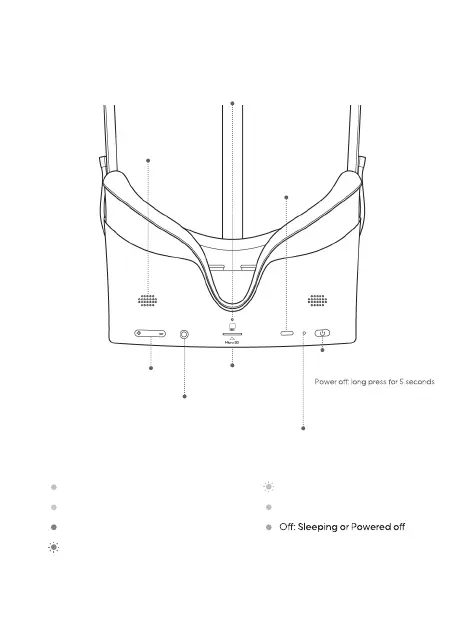34
VOLUME Key
Audio Jack
Speaker
Micro SD Card Slot
Microphone
USB-C Port
Status Indicator Led
POWER Key
Power on: long press for 2 seconds
Hardware Reset: long press for 10
seconds
Short press to enter sleep or
wake up
VR Headset Status Indicator Legend
Blue: Powered on with battery over 20%
Yellow: Charging: Battery is less than 90%
Red: Charging: Battery is less than 20%
Red flashing: Battery is less than 20%
Blue flashing: Shutting down
Green: Charging complete
•
•
•
•
